To create and manage custom parameters in Google Analytics 4 (GA4), you typically follow these steps:
-
Add Custom Event Parameters via Google Tag Manager (GTM) or Directly in Code
You first add the custom parameters to your events on your website or app, usually using GTM. This involves sending additional data with your events, such as a custom value or ID. -
Verify Parameter Collection
After implementation, check if the parameters are being collected by viewing events in GA4’s Realtime or Debug reports. -
Register Custom Parameters as Custom Dimensions or Metrics in GA4
To make these parameters usable in GA4 reports, you must register them as custom definitions:- Go to Admin > Custom Definitions
- Choose Custom Dimensions or Custom Metrics depending on your parameter type
- Click Create Custom Dimension/Metric
- Enter the exact parameter name as sent in your event
- Set the scope to Event (most common for parameters)
-
Modify Existing Event Parameters (Optional)
GA4 allows modifying parameters of existing events directly within the interface by specifying matching conditions and changing parameter values. However, creating entirely new parameters from scratch without GTM is not possible. -
Best Practices for Naming Parameters
Use clear, descriptive, and consistent lowercase names without spaces (use underscores if needed). Avoid ambiguous abbreviations to ensure easy understanding and reporting. -
Limitations
- You can add up to 25 additional parameters per custom event.
- Custom dimensions and metrics only apply to data collected after their creation, so historical data won’t be retroactively available.
In summary, custom parameters are added via GTM or code, then registered in GA4 as custom dimensions or metrics to be usable in reports. Modifications to existing parameters can be done in GA4, but new parameters require GTM or code changes.


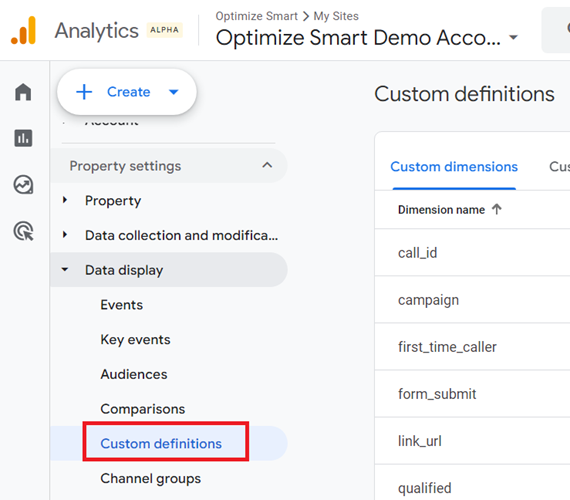
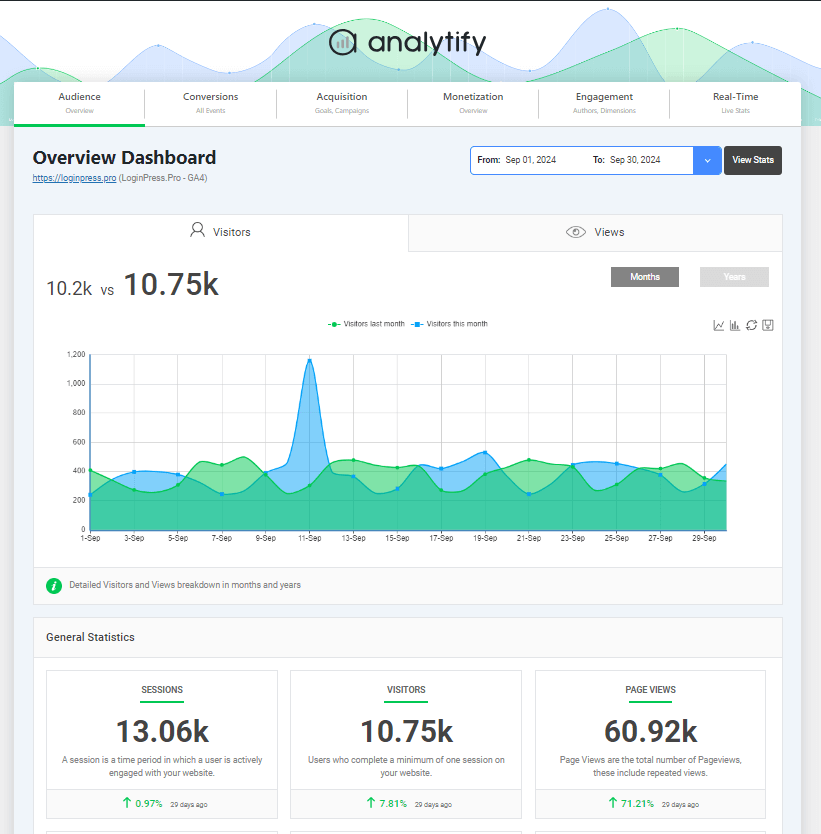

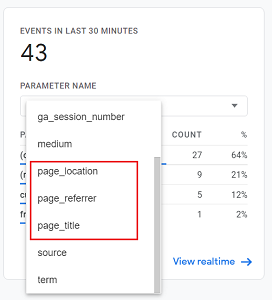









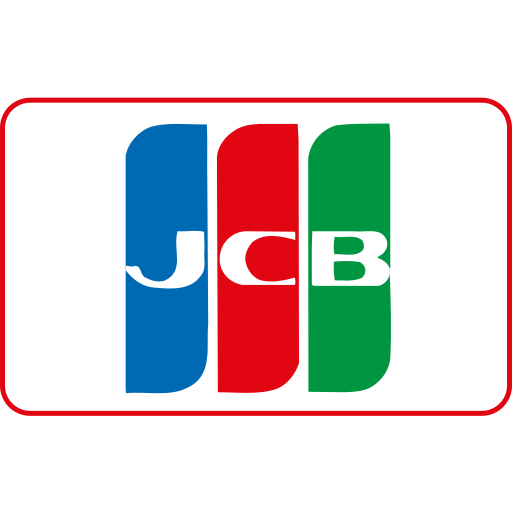

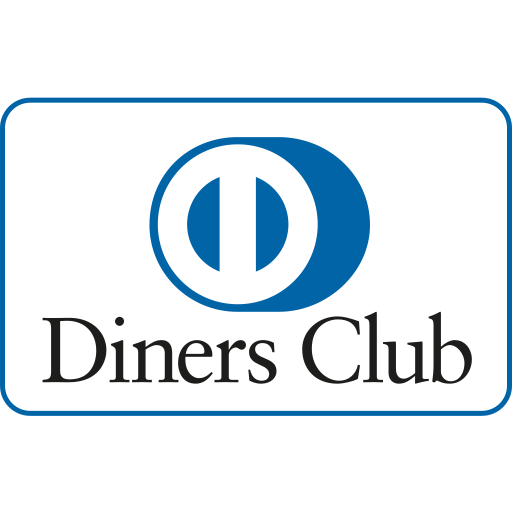


Ang PH Ranking ay nag-aalok ng pinakamataas na kalidad ng mga serbisyo sa website traffic sa Pilipinas. Nagbibigay kami ng iba’t ibang uri ng serbisyo sa trapiko para sa aming mga kliyente, kabilang ang website traffic, desktop traffic, mobile traffic, Google traffic, search traffic, eCommerce traffic, YouTube traffic, at TikTok traffic. Ang aming website ay may 100% kasiyahan ng customer, kaya maaari kang bumili ng malaking dami ng SEO traffic online nang may kumpiyansa. Sa halagang 720 PHP bawat buwan, maaari mong agad pataasin ang trapiko sa website, pagandahin ang SEO performance, at pataasin ang iyong mga benta!
Nahihirapan bang pumili ng traffic package? Makipag-ugnayan sa amin, at tutulungan ka ng aming staff.
Libreng Konsultasyon