
Understanding RAID: The Digital Backbone for Reliable Data Storage
As journalism students in the Philippines delving into digital strategy, understanding how data is securely stored and managed is crucial. In the digital era, where news content is increasingly created, edited, and archived online, the reliability and speed of data storage systems can dramatically influence how effectively a newsroom operates. RAID technology, a foundational concept in data storage, is central to this reliability. This article explores two widely used RAID configurations: RAID 1 and RAID 10, dissecting their advantages and disadvantages to offer you a well-rounded perspective on their applications in digital journalism.
What is RAID?
RAID, or Redundant Array of Independent Disks, is a method of storing data across multiple hard drives to improve performance, provide fault tolerance, or both. RAID configurations are essential for journalists who manage large volumes of multimedia files and require quick access with robust backup capabilities. The choice of RAID level directly impacts the balance between speed, redundancy, capacity, and cost — critical factors in newsroom data management.
Key RAID Concepts
- Mirroring: Creating exact copies of data on multiple disks.
- Striping: Splitting data evenly across multiple disks to improve performance.
- Parity: Adding error-correcting information for data recovery.
Introducing RAID 1 and RAID 10
Both RAID 1 and RAID 10 incorporate data mirroring, but they differ significantly in structure and performance. Let’s unpack their definitions and operational mechanics.
RAID 1 (Mirroring)
RAID 1 mirrors data exactly between two drives. Every piece of data written to one drive is simultaneously written to the second. This approach ensures data redundancy — if one drive fails, the other maintains an intact copy enabling seamless data access.
RAID 10 (Striped Mirroring)
RAID 10 is a combination of RAID 1 and RAID 0 (striping). It requires a minimum of four drives and functions by creating mirrored pairs (RAID 1), then striping data across these pairs (RAID 0). This hybrid setup aims to optimize both redundancy and performance, offering faster read/write speeds along with fault tolerance.
Pros and Cons: A Detailed Comparison Table
| Aspect | RAID 1 | RAID 10 |
|---|---|---|
| Minimum Drives Required | 2 | 4 |
| Fault Tolerance | Can handle 1 drive failure | Can handle multiple drive failures, provided mirrored pairs aren’t both lost |
| Read Speed | Improved (data can be read from either drive) | Significantly improved (due to striping) |
| Write Speed | Same as single drive (mirroring overhead) | Improved (striping boosts performance) |
| Storage Efficiency | 50% (half of total capacity used for mirroring) | 50% (mirrored and striped) |
| Cost | Cost-effective with two drives, approximately PHP 6,000 - PHP 10,000 for 1TB mirrored HDD | More expensive due to requiring 4+ drives, around PHP 12,000 - PHP 20,000 for 2TB combined storage |
| Complexity | Simple to configure | More complex management and troubleshooting |
In-depth Analysis of RAID 1
RAID 1’s simplicity makes it appealing for small-scale newsrooms or journalism students managing sensitive projects requiring redundancy without complexity. In the Philippines, where budget constraints are common in educational setups, RAID 1 offers an affordable safeguard against sudden data loss.
Advantages:
- Data Security: Complete duplication ensures data is instantly available if one drive fails.
- Ease of Recovery: Minimal technical intervention required to switch to the functioning drive.
- Cost-Effective Setup: Requires only two drives, less hardware investment.
Disadvantages:
- Limited Performance Gain: Write speeds do not increase because data is written twice.
- Storage Overhead: 50% capacity loss due to mirroring, which might limit large multimedia storage.
- No Protection Against Multiple Failures: If both drives fail, data is lost.
Thorough Insights into RAID 10
RAID 10 blends the best of both RAID 0 and RAID 1 but comes with greater cost and complexity. For major Philippine media outlets and online content platforms requiring high-speed access and robust data safety, RAID 10 is a compelling choice.
Advantages:
- Enhanced Speed: Striping improves read/write times, vital for editing high-resolution videos or multiple simultaneous news feeds.
- High Fault Tolerance: Can survive multiple disk failures provided mirrored pairs remain intact.
- Scalability: Supports expansions by adding mirrored pairs.
Disadvantages:
- Costly Implementation: Needs at least four drives; initial investment can be a hurdle.
- Complex Management: More advanced setup requiring skilled IT support.
- Storage Efficiency Remains 50%: Despite speed benefits, half the storage is devoted to mirroring.
Practical Examples: RAID in Philippine Journalism Settings
Consider a multimedia journalism class at the University of the Philippines: students working on documentary projects often handle large raw video files that demand speedy access for editing. Implementing RAID 10 in their computer labs allows the students to work more efficiently with minimal downtime caused by hardware failure.
Conversely, a local community newspaper operating on a limited budget might leverage RAID 1 for server backups — safeguarding written reports and photos without investing heavily in hardware. They accept the trade-off in speed, focusing on reliability and simplicity.
Pricing Considerations in the Philippines
To provide accurate financial context, here is an approximate guide on RAID configurations pricing in Philippine Pesos (PHP):
| RAID Type | Minimum Drives | Estimated Price Range (PHP) | Capacity per Drive |
|---|---|---|---|
| RAID 1 | 2 | PHP 6,000 - PHP 10,000 | 1TB HDD/SSD |
| RAID 10 | 4 | PHP 12,000 - PHP 20,000 | 2TB combined (4x1TB mirrored) |
Note that prices vary depending on drive type (HDD vs SSD), brand, and availability. Also, consider additional expenses for RAID controllers or dedicated NAS devices, which can influence overall budgeting for both individual journalists and media outlets.
Crafting a Digital Strategy with RAID: Key Takeaways for Journalism Students
Understanding the pros and cons of RAID 1 and RAID 10 empowers journalism students and digital strategists to make informed decisions that balance performance, security, and cost. In the context of the Philippine media landscape, where digital transformation is rapidly progressing yet budget constraints persist, optimizing data storage solutions is a practical step towards future-proofing journalistic content.
Investing time to learn about RAID configurations — and the nuanced benefits and challenges each presents — prepares you to manage digital assets confidently in newsrooms, educational institutions, and freelance environments alike. This knowledge also aligns with SEO principles by supporting reliable content delivery and maintaining rapid access, which audiences increasingly demand online.
Deep Dive: Performance Metrics in RAID 1 and RAID 10
Performance is a critical factor when deciding between RAID 1 and RAID 10, especially in the fast-paced environment of journalism where deadlines are strict and data workflow must be seamless. RAID 1’s read speeds benefit from the ability to read data simultaneously from two disks, often doubling read speed compared to a single drive. However, its write speed remains limited because data must be written identically to both drives, effectively halving write performance compared to RAID 0.
RAID 10 significantly enhances both read and write speeds. The combination of striping and mirroring allows simultaneous data access and parallel writing processes. This setup is particularly advantageous for journalists handling large video files, high-resolution photographs, or running multiple editing applications concurrently. The improved input/output operations per second (IOPS) in RAID 10 support smooth content creation and processing workflows.
Reliability and Data Integrity: What Journalists Must Know
In journalism, losing data can mean losing stories, sources, or crucial evidence. RAID 1 offers a straightforward safety net by duplicating data onto two drives, so if one drive fails, the system can immediately continue running, minimizing downtime.
With RAID 10, the fault tolerance is elevated. Since the data is striped across mirrored pairs, it can withstand multiple simultaneous failures, provided no mirrored pair completely fails. This robustness is vital for Philippine media outlets covering breaking news or sensitive political stories where data availability must be continuous and uninterruptible.
Considerations on Setup and Maintenance
RAID 1’s relative simplicity allows journalism students or small teams to configure their storage without extensive IT training. Many modern operating systems include built-in RAID management tools, reducing the barrier to entry.
Conversely, RAID 10 setups often require dedicated hardware RAID controllers or sophisticated software solutions to manage striping and mirroring effectively. This means more upfront investment not only in hardware but also in technical expertise. For media organizations with limited IT staff — a reality for many local Philippine newsrooms — this can present a challenge.
Cost-Benefit Analysis in the Philippine Context
When budgeting for RAID solutions in the Philippines, it’s crucial to consider not only the upfront hardware costs but also ongoing expenses. Energy consumption, cooling requirements, and potential downtime due to drive replacements or configuration errors weigh into total cost of ownership (TCO). RAID 1 provides a low-entry point with modest costs for drives and lower power consumption, ideal for startups or student groups.
RAID 10’s higher costs translate into faster performance and better fault tolerance — investments that pay dividends in medium to large news organizations where speed and reliability directly influence content delivery and revenue.
Real-World Scenario: Comparing RAID 10 and RAID 1 in a Philippine Newsroom
Imagine two newsrooms in Manila: Newsroom A, a small independent online publication, operates on a limited budget and relies heavily on written content and occasional photos. They choose RAID 1 to secure their data affordably, accepting the scaled-back speed as an acceptable trade-off. This setup ensures their editors’ files are mirrored and secure against hardware failure.
Newsroom B is a multimedia powerhouse with daily live broadcasts, large video archives, and rapid editing cycles. They require robust storage that supports high throughput and fault tolerance. RAID 10 suits their operational demands by delivering excellent performance and protection — crucial when real-time content dissemination cannot afford disruptions or delays.
SEO and Digital Strategy Implications of RAID Choices
For journalism students focusing on digital strategy, the implications of storage choice go beyond hardware. Search engine optimization (SEO) depends partly on the reliability and speed of content delivery. Websites or digital platforms that slow down due to inefficient data storage can suffer ranking penalties from search engines like Google.
Choosing RAID 10 can reduce content upload and download times, improving user experience and ensuring timely updates — both vital SEO signals. However, RAID 1's sufficient protection and speed for most web content mean smaller sites or blogs can maintain SEO competitiveness without excessive investment. The decision hinges on workload demands and long-term strategic goals.
Expanding RAID Knowledge: Additional RAID Levels and Hybrid Models
While RAID 1 and RAID 10 are popular, other RAID levels such as RAID 5 and RAID 6 offer different trade-offs involving parity data. These are more complex and generally require more drives and management but provide alternative balances between capacity, reliability, and performance. For journalism students planning large-scale digital projects in the Philippines or elsewhere, exploring these options broadens storage strategy horizons.
Hybrid models might combine RAID with cloud backup — an increasingly popular approach given the growth of metered and affordable cloud infrastructures in the Philippines. This hybrid strategy leverages local hardware speeds with remote data safety, bolstering disaster recovery plans.
Summary Table of Performance and Use Cases
| Metric | RAID 1 | RAID 10 |
|---|---|---|
| Read Speed | Up to 2x single drive | Up to 4x single drive |
| Write Speed | Similar to single drive | Nearly 2x single drive |
| Fault Tolerance | 1 drive failure | Multiple drive failures (limited) |
| Storage Efficiency | 50% | 50% |
| Cost | Lower, 2 drives needed | Higher, min 4 drives |
| Complexity | Low | Medium to High |
| Ideal Use Case | Small teams, budget-conscious | High throughput, critical uptime |
Final Thoughts for Philippine Journalism Students
Mastering the choices between RAID 1 and RAID 10 equips future journalists and digital strategists with the technical literacy to safeguard their digital assets and optimize content workflows. In the Philippines, where digital journalism is rapidly evolving amid infrastructure and financial constraints, your ability to harness these storage solutions determines the resilience and effectiveness of your storytelling platforms.
Keep experimenting with different RAID setups in your digital projects, balancing cost, performance, and data protection. This hands-on understanding will be invaluable as you step into professional roles shaping the future of Filipino journalism.
We are the best marketing agency in the Philippines.
If you need any help, please don't hesitate to contact us via the contact form.










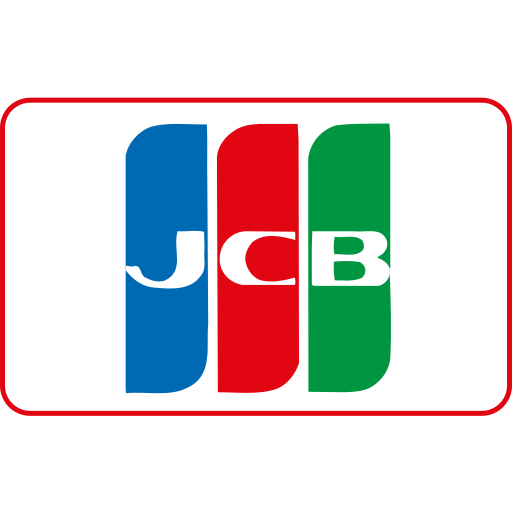

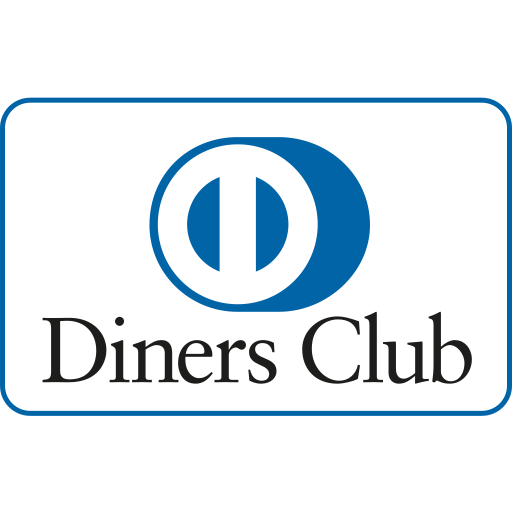


Ang PH Ranking ay nag-aalok ng pinakamataas na kalidad ng mga serbisyo sa website traffic sa Pilipinas. Nagbibigay kami ng iba’t ibang uri ng serbisyo sa trapiko para sa aming mga kliyente, kabilang ang website traffic, desktop traffic, mobile traffic, Google traffic, search traffic, eCommerce traffic, YouTube traffic, at TikTok traffic. Ang aming website ay may 100% kasiyahan ng customer, kaya maaari kang bumili ng malaking dami ng SEO traffic online nang may kumpiyansa. Sa halagang 720 PHP bawat buwan, maaari mong agad pataasin ang trapiko sa website, pagandahin ang SEO performance, at pataasin ang iyong mga benta!
Nahihirapan bang pumili ng traffic package? Makipag-ugnayan sa amin, at tutulungan ka ng aming staff.
Libreng Konsultasyon