To verify Google Analytics 4 (GA4) installation, you can use DebugView, Google Tag Assistant, and Network Tools as follows:
-
DebugView in GA4
DebugView allows you to see real-time events from your device to confirm GA4 is tracking properly. To use it:- Enable debug mode on your device or browser. This can be done via Google Tag Assistant, Google Tag Manager (GTM) preview mode, or by adding a debug_mode parameter to your GA4 tag.
- In GA4, open DebugView and select your device from the dropdown menu.
- Refresh your website page and trigger events. You should see these events appear in DebugView.
Note: DebugView may not work if debug mode is not enabled correctly or if conflicting methods are used (e.g., using GA Debugger extension with GTM preview mode). Ensure your GA4 tag has the correct measurement ID and debug parameters.
-
Google Tag Assistant
This Chrome extension detects and validates Google tags on your website, including GA4. Steps:- Install Google Tag Assistant from the Chrome Web Store.
- Click the Tag Assistant icon, add your website domain, and open the site in a new tab.
- Return to Tag Assistant to see detected tags and verify if GA4 tags are present and firing correctly.
-
Network Tools (Browser Developer Tools)
You can use your browser’s developer tools to check if GA4 requests are sent:- Open your website and launch Developer Tools (usually F12 or right-click > Inspect).
- Go to the Network tab and filter by “collect” or “gtag/js”.
- Reload the page and look for network requests to Google Analytics endpoints with your GA4 measurement ID (starting with “G-”).
- Successful requests indicate that GA4 data is being sent from your site.
Additionally, viewing the page source to find the GA4 tracking snippet (script with your GA4 ID) is a quick way to confirm installation.
Using these methods together provides a comprehensive verification of GA4 installation and data collection. DebugView confirms event tracking in real time, Tag Assistant validates tag presence and firing, and Network Tools verify data transmission to Google Analytics servers.




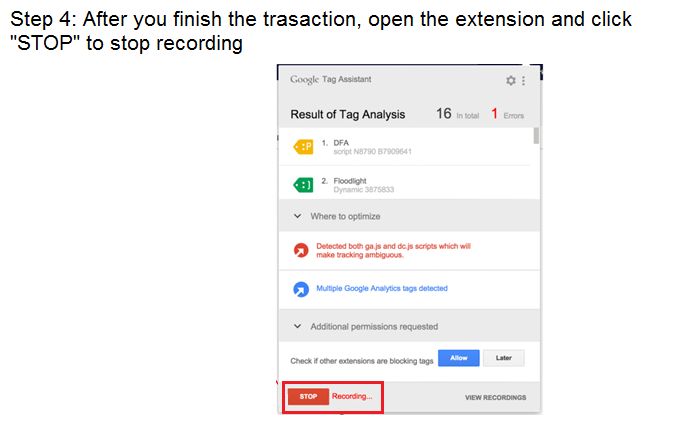










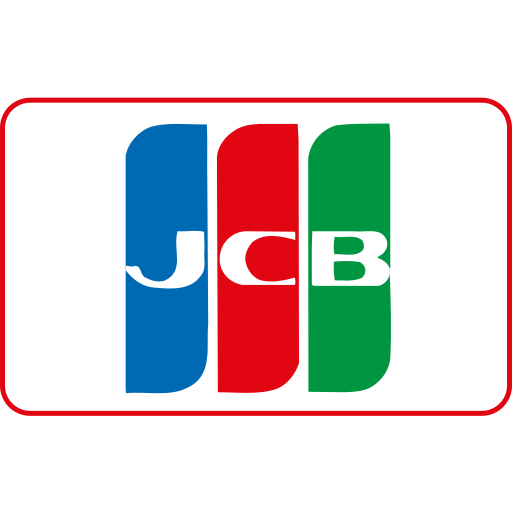

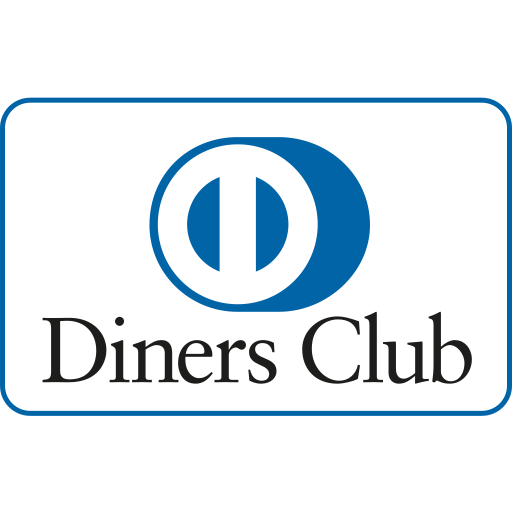


Ang PH Ranking ay nag-aalok ng pinakamataas na kalidad ng mga serbisyo sa website traffic sa Pilipinas. Nagbibigay kami ng iba’t ibang uri ng serbisyo sa trapiko para sa aming mga kliyente, kabilang ang website traffic, desktop traffic, mobile traffic, Google traffic, search traffic, eCommerce traffic, YouTube traffic, at TikTok traffic. Ang aming website ay may 100% kasiyahan ng customer, kaya maaari kang bumili ng malaking dami ng SEO traffic online nang may kumpiyansa. Sa halagang 720 PHP bawat buwan, maaari mong agad pataasin ang trapiko sa website, pagandahin ang SEO performance, at pataasin ang iyong mga benta!
Nahihirapan bang pumili ng traffic package? Makipag-ugnayan sa amin, at tutulungan ka ng aming staff.
Libreng Konsultasyon