When comparing GA4 installation methods across different website platforms, three main approaches stand out:
-
Native Integration via Platform Settings
Platforms like Squarespace, Wix, Shopify, and some others offer built-in GA4 integration. You simply enter your GA4 Measurement ID in the platform’s analytics or tracking settings. This method is straightforward, requires no coding, and the platform handles the technical setup for you. -
Using Third-Party Plugins (Common for WordPress)
WordPress does not have native GA4 integration but supports GA4 through plugins. The most popular is Google’s Site Kit plugin, which guides you through connecting your GA4 property to your site, verifying ownership, and enabling analytics features without manual code insertion. Other plugins are also available for GA4 integration on WordPress. -
Manual Installation by Adding GA4 Tracking Code
For platforms without native integration or if you want full control, you can manually add the GA4 global site tag (gtag.js) to your website’s HTML code. This involves copying the GA4 tracking snippet from your Google Analytics account and pasting it into the header section of your website. This method is universal but requires some technical knowledge.
| Platform Type | Installation Method | Ease of Use | Technical Skill Required | Notes |
|---|---|---|---|---|
| Squarespace, Wix, Shopify | Native GA4 Integration (enter Measurement ID) | Very Easy | None | Quick setup, no code editing needed |
| WordPress | Plugin (e.g., Site Kit by Google) | Easy | Minimal | Plugin handles setup and verification |
| Custom or Other CMS | Manual Code Installation | Moderate to Difficult | Moderate to High | Requires editing site HTML or templates |
Additional considerations:
- Using Google Tag Manager (GTM) is another flexible method to deploy GA4 tags, especially if you plan to manage multiple tags or want easier future updates.
- GA4 differs significantly from Universal Analytics (UA), so setups may require adjustments for tracking conversions and events.
- After installation, verify tracking by checking real-time reports in GA4 to ensure data is being collected properly.
In summary, the best GA4 installation method depends on your website platform and technical comfort: native integration or plugins offer simplicity, while manual installation or GTM provide more control but require technical skills.


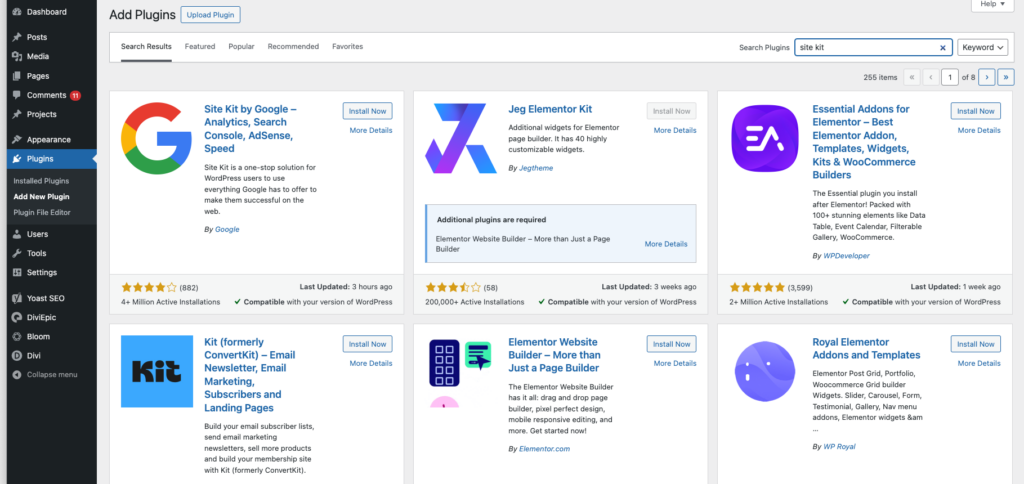










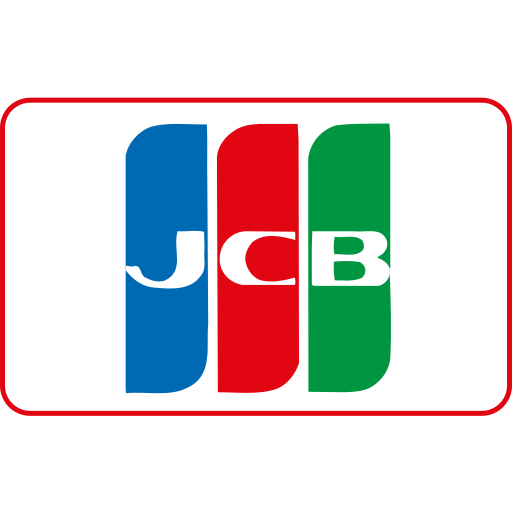

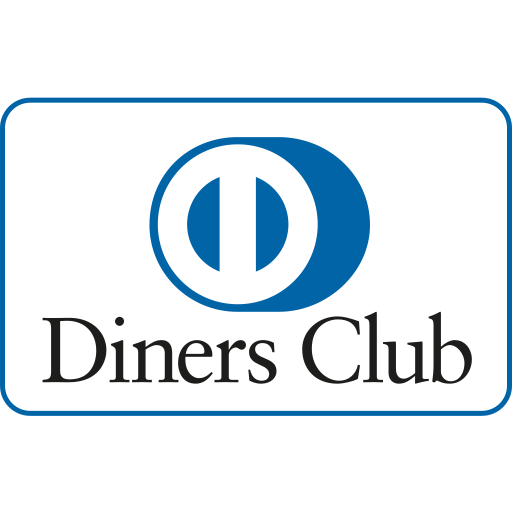


Ang PH Ranking ay nag-aalok ng pinakamataas na kalidad ng mga serbisyo sa website traffic sa Pilipinas. Nagbibigay kami ng iba’t ibang uri ng serbisyo sa trapiko para sa aming mga kliyente, kabilang ang website traffic, desktop traffic, mobile traffic, Google traffic, search traffic, eCommerce traffic, YouTube traffic, at TikTok traffic. Ang aming website ay may 100% kasiyahan ng customer, kaya maaari kang bumili ng malaking dami ng SEO traffic online nang may kumpiyansa. Sa halagang 720 PHP bawat buwan, maaari mong agad pataasin ang trapiko sa website, pagandahin ang SEO performance, at pataasin ang iyong mga benta!
Nahihirapan bang pumili ng traffic package? Makipag-ugnayan sa amin, at tutulungan ka ng aming staff.
Libreng Konsultasyon