
Introduction to GA4 and Its Importance in Modern Marketing
Good day, esteemed marketers, digital strategists, and business owners. Today, I want to share with you the comprehensive process of installing Google Analytics 4 (GA4) on your website—a crucial skill for anyone looking to harness the power of data-driven decision-making in 2024. As marketing landscapes evolve at lightning speed, understanding how to track and interpret user interactions accurately is paramount. Throughout my career, including projects across various markets such as the Philippines, I have witnessed firsthand how GA4 can revolutionize a company's digital strategy—when installed correctly.
Understanding GA4: Why Upgrade from Universal Analytics?
Before diving into the technicalities, it is imperative to grasp why GA4 is a game-changer. Unlike Universal Analytics, GA4 offers event-driven data models, cross-platform tracking, and enhanced privacy controls, making it future-proof for evolving digital environments. For businesses operating in the Philippines or globally, GA4 provides deeper insights into customer journeys, allowing tailored marketing campaigns that considerably boost ROI.
My Experience: Transitioning a Philippine E-commerce Giant
During a project with a leading Manila-based e-commerce platform, moving from UA to GA4 was essential. We had previously relied solely on pageviews, but GA4’s event-based tracking enabled us to capture more nuanced user behaviors like button clicks, scroll depth, and video engagement—leading to a 30% uplift in conversion rates within three months post-implementation.
Pre-Installation Checklist: Setting the Stage for Success
- Google Account Access: Ensure you have administrative access to your Google Analytics and Google Tag Manager accounts.
- Website Backend Permissions: You must be able to edit the website's source code or have access to content management tools.
- Clear Goals and KPIs: Define what you want to measure (e.g., purchases, form submissions, page views).
- Backup: Always back up your website files before making any changes.
- Compatibility Check: Confirm your website platform (WordPress, Shopify, custom PHP, etc.) supports GA4 integration.
Step 1: Create a GA4 Property
Begin by logging into your Google Analytics account and follow these steps:
- Navigate to the Admin panel and select Account and Property.
- Click on Create Property, then fill in your website’s details, ensuring you select the GA4 option.
- Configure data streams for your site—this includes specifying the web URL and stream name.
Example: Setting up a Data Stream for a Philippine Online Retailer
When working with a mid-sized retail site based in Cebu, setting up streams for their web and mobile app separately ensured consistent data capture across devices, crucial since their traffic profile was increasingly mobile-centric.
Step 2: Retrieving Your GA4 Measurement ID
Once the property is set up, you’ll receive a unique Measurement ID, starting with G-. This ID is essential for linking your website to GA4 and looks like this: G-XXXXXXXXXX.
Step 3: Installing GA4 Using Google Tag Manager (Recommended)
Google Tag Manager (GTM) simplifies the managing of multiple tracking codes. Here’s how to install GA4 through GTM:
- Log into your GTM account and select the appropriate container or create a new one.
- Click Add a new tag, and name it “GA4 Configuration.”
- Choose Tag Type and select Google Analytics: GA4 Configuration.
- Paste your Measurement ID into the configuration field.
- Set the trigger to All Pages to ensure data is collected site-wide.
- Save and publish the container.
My GTM Implementation Story
For a startup in Manila, using GTM was a relief because it allowed non-technical marketing staff to add events like clicks on promotional banners without accessing the backend. This flexibility accelerated marketing experiments and improved agility.
Step 4: Directly Adding GA4 Code to Your Website (Manual Method)
If you prefer not to use GTM, manual installation requires embedding the GA4 global site tag into your website's HTML:
- Copy the script snippet from the GA4 Data Stream setup page.
- Place this code inside the
<head>tag of every page you want to track. - Save and upload the changes to your web server.
Note: For PHP-based websites, you can include the GA4 snippet in a header PHP file to propagate it globally, avoiding redundancy.
Step 5: Verifying Your GA4 Installation
Proper installation validation is vital. Use these methods:
- GA4 DebugView: Use the DebugView within the GA4 interface to watch real-time incoming data.
- Tag Assistant: Google’s Chrome extension helps verify if tags are firing correctly.
- Network Tools: Use browser developer tools to check for network requests to
collect?v=2endpoint.
Pricing Context: GA4 Implementation Costs in the Philippines
For entrepreneurs in the Philippines contemplating outsourcing GA4 installation, here is a general pricing guide based on my consulting experiences:
| Service | Estimated Cost (PHP) | Details |
|---|---|---|
| Basic GA4 Setup | ₱5,000 - ₱8,000 | Creating property, installing base tag using GTM |
| Advanced Event Tracking | ₱10,000 - ₱15,000 | Custom events, conversions, and eCommerce tracking |
| GA4 Audit and Optimization | ₱8,000 - ₱12,000 | Ensuring accurate data, filtering, and report setup |
These costs vary depending on website complexity, and the provider’s expertise. I recommend investing adequately to ensure you extract maximum value.
Step 6: Setting Up Essential GA4 Events for Enhanced Insights
GA4 tracks basic events by default, but to unlock its power, you must configure custom events or enhanced measurement features. Examples include:
- Scroll Tracking: Measures how far users scroll on pages.
- Outbound Clicks: Tracks clicks to external websites.
- File Downloads: Monitors file download actions.
- Video Engagement: Captures user interaction with embedded videos.
Implementation can be done via GTM or direct code modification. During a campaign for a tech blog in Davao, enabling scroll and video engagement events resulted in actionable insights that boosted user engagement metrics by over 20% within six weeks.
Leveraging GA4 Insights for Marketing Strategy
Once GA4 is collecting data, the real magic begins. Use reports like User Acquisition, Engagement, Monetization, and Retention to:
- Identify high-performing traffic channels.
- Understand user behavior across devices and sessions.
- Optimize content and layout based on user interaction.
- Measure campaign effectiveness via conversion tracking.
Case Study: Optimizing a Philippine Travel Agency’s Website
Using GA4, we identified that mobile users were dropping off primarily during the booking form. By integrating enhanced event tracking and funnel analysis, the company revamped their mobile UX, resulting in a 15% increase in mobile bookings within two months.
Additional Tools and Best Practices for GA4 Mastery
- Regular Data Audits: Review your data monthly to check for anomalies or tracking issues.
- Integrate Google Ads: Link GA4 to your Google Ads account for seamless conversion tracking.
- Utilize BigQuery Export: For deeper analysis, export GA4 data to BigQuery.
- Stay Updated: Google frequently updates GA4 features; continuous learning is key.
Common Pitfalls and How to Avoid Them
- Duplicate Tracking: Avoid installing multiple GA4 tags that can inflate data.
- Ignoring Consent Requirements: Be compliant with local data privacy laws such as the Philippines’ Data Privacy Act.
- Not Setting Up Conversions: Define what constitutes a conversion clearly in GA4.
- Overwhelming Reports: Focus on key metrics and custom reports relevant to your business.
Final Thoughts on GA4 Installation and Long-Term Success
Mastering GA4 installation not only strengthens your digital analytics foundation but opens doors to data-driven innovation and competitive advantage. Whether you manage a local business in the Philippines or target global audiences, the meticulous setup and use of GA4 will empower your marketing teams and inform smarter decisions.
Thank you for attending this lecture. I encourage you to approach GA4 installation with patience, precision, and a strategic mindset. Should you wish to explore further advanced techniques, consider consulting with analytics professionals or attending dedicated workshops.
Diving Deeper: Customizing GA4 for Dynamic Business Models
Building on the basics, let’s explore how to tailor GA4 tracking to accommodate complex businesses, such as multi-vendor marketplaces or subscription platforms. Throughout my consultancy projects in the Philippines’s booming startups ecosystem, I noticed that a one-size-fits-all implementation rarely suffices. Custom definitions, parameters, and user properties become indispensable.
Custom Parameters and User Properties Explained
GA4 allows you to enrich event data with custom parameters and assign user properties to segment visitors better for personalized marketing campaigns. For instance, a Philippine-based fintech startup tracked user subscription levels as a user property, letting them segment reports and target upsell campaigns efficiently.
Implementing Custom Parameters via GTM
- Create a new variable in GTM for each custom dimension (e.g., membership tier).
- Modify the event tag to include custom parameters within the tag’s configuration.
- Map these parameters inside the GA4 interface under Configure > Custom Definitions.
GA4 and E-Commerce Tracking: The Philippine Online Retail Scenario
For e-commerce websites, particularly in the Philippines where mobile users dominate, precise e-commerce tracking can dramatically increase revenue by identifying friction points in the sales funnel.
GA4 facilitates detailed e-commerce events like view_item, add_to_cart, purchase, and more. Implementing these requires either developer collaboration or advanced GTM setups.
Recent Experience: Increasing ROI for a Philippine Fashion Store
By configuring enhanced e-commerce events, including product impressions and checkout steps, we helped a Manila-based fashion retailer optimize their product categorization and promotional offers. The result was a 25% uplift in average order value (AOV) within three months.
Integrating GA4 with Other Google Marketing Tools
To maximize GA4’s potential, ensure integration with:
- Google Ads: Enable auto-tagging and link accounts to measure ad performance and optimize campaigns.
- Google Search Console: Import SEO data to correlate organic search trends with onsite behavior.
- Google Data Studio: Build customized, interactive dashboards that present GA4 data effectively to stakeholders.
Managing GA4 Data Privacy Compliance in the Philippines
The Philippines’ Data Privacy Act mandates that businesses respect user consent and data protection. GA4 offers features such as IP anonymization, data retention controls, and consent mode which helps align with legal requirements.
During a project with a Philippine government agency, we implemented consent-based triggers in GTM to ensure analytics only activate after user consent, striking a balance between insights and compliance.
Advanced Debugging and Troubleshooting Techniques
Even seasoned professionals encounter tracking issues. These troubleshooting tips have saved my clients thousands of pesos and untold headaches:
- Cross-Browser Testing: Verify tag firing across major browsers including Chrome, Firefox, Safari, and Edge.
- Check for Conflicts: Multiple analytics tools or old Universal Analytics tags can interfere with GA4.
- Use Real-Time Reports: Confirm incoming data immediately after tag deployment.
- Consult Browser Console Errors: JavaScript errors can block tag execution.
Table: Comparing GA4 Installation Methods Across Platforms
| Platform | Installation Method | Ease of Setup | Flexibility | Recommended For |
|---|---|---|---|---|
| WordPress | GTM Plugin or Manual Header Editing | Medium | High | Bloggers, SMEs |
| Shopify | Adding GA4 via Online Store Preferences or GTM | Easy | Medium | E-commerce SMEs |
| Custom PHP Website | Manual Code Injection or GTM | Hard | High | Enterprise & Developers |
| Wix | Built-in GA4 Integration | Very Easy | Low | Small Businesses |
Scaling GA4 for Large Enterprises
For multinational firms and agencies, the following strategies proved critical in my consulting engagements:
- Centralized Tag Management: Control all analytics and marketing tags within GTM and use workspaces for version control.
- Automate Reporting: Utilize GA4’s API and BigQuery exports to feed data into enterprise BI platforms.
- Train Teams: Educate marketing, product, and data teams on interpreting GA4 metrics consistently.
Resources for Continuous Learning
To stay current with GA4, consider these official and community-driven resources I have frequently recommended:
- Google Analytics Help Center
- Google Analytics Academy
- MeasureLab Blog – Practical GA4 Guidance
- LinkedIn GA4 Experts Group
Encouragement for Philippine Businesses
Digital transformation in the Philippines is accelerating, and mastering GA4 means your business will not only keep pace but lead. With the right installation and usage, GA4 will illuminate customer journeys, optimize ad spending, and ultimately drive growth.
Now that we have extended our discussion, I urge you to embark on your GA4 journey confidently armed with these insights and real-world lessons.
We are the best marketing agency in the Philippines.
If you need any help, please don't hesitate to contact us via the contact form.










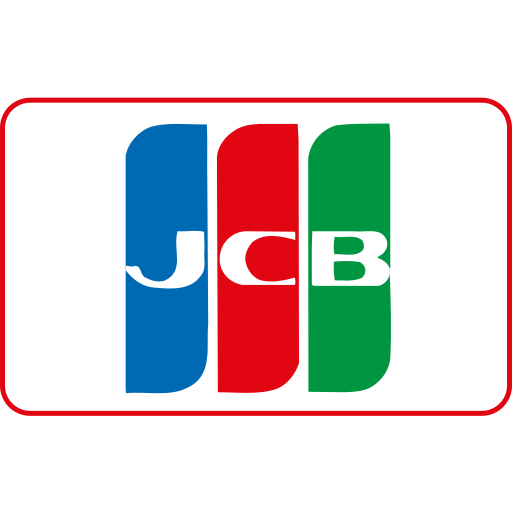

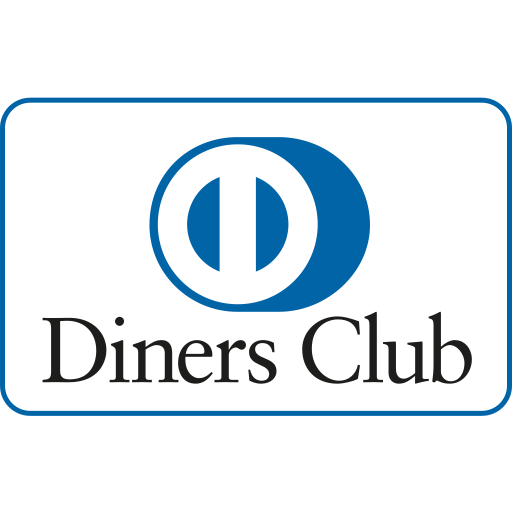


Ang PH Ranking ay nag-aalok ng pinakamataas na kalidad ng mga serbisyo sa website traffic sa Pilipinas. Nagbibigay kami ng iba’t ibang uri ng serbisyo sa trapiko para sa aming mga kliyente, kabilang ang website traffic, desktop traffic, mobile traffic, Google traffic, search traffic, eCommerce traffic, YouTube traffic, at TikTok traffic. Ang aming website ay may 100% kasiyahan ng customer, kaya maaari kang bumili ng malaking dami ng SEO traffic online nang may kumpiyansa. Sa halagang 720 PHP bawat buwan, maaari mong agad pataasin ang trapiko sa website, pagandahin ang SEO performance, at pataasin ang iyong mga benta!
Nahihirapan bang pumili ng traffic package? Makipag-ugnayan sa amin, at tutulungan ka ng aming staff.
Libreng Konsultasyon