To integrate payment gateways and manage online transactions in WordPress, the most common and effective approach is to use WooCommerce along with dedicated payment gateway plugins such as Stripe, PayPal, or Razorpay. The process generally involves:
-
Installing the Payment Gateway Plugin
Search for the desired payment gateway plugin in the WordPress Plugin Directory (e.g., WooCommerce Stripe Payment Gateway), install, and activate it on your WordPress site. -
Configuring the Plugin Settings
Navigate to WooCommerce > Settings > Payments to enable the gateway. Enter your API credentials (such as Publishable and Secret Keys for Stripe or Key ID and Secret for Razorpay) obtained from the payment provider’s dashboard. Configure additional settings like payment action (authorize and capture). -
Enabling the Gateway
Ensure the payment gateway is enabled by checking the appropriate box and saving changes. This activates the gateway for your online store, allowing customers to make payments securely. -
Embedding Payment Options
For simpler setups or non-WooCommerce sites, you can embed payment buttons or links generated by services like PayPal or Stripe directly into your WordPress pages or posts. -
Custom Payment Gateway Development (Optional)
If you require a unique payment method not covered by existing plugins, you can develop a custom WooCommerce payment gateway plugin by creating a new plugin file and coding the necessary hooks and API calls.
Key points for managing online transactions:
- WordPress itself does not process payments; it relies on third-party payment gateways to handle transactions securely.
- Payment gateways act as intermediaries, securely transferring payment information between customers and merchants.
- Popular gateways support multiple payment methods including credit/debit cards, digital wallets (e.g., GCash, PayMaya), and bank transfers, enhancing customer convenience.
- WooCommerce provides a user-friendly interface to manage orders, payments, refunds, and transaction statuses within your WordPress dashboard.
This integration approach ensures a secure, flexible, and scalable payment system for your WordPress e-commerce site, improving customer experience and expanding payment options.




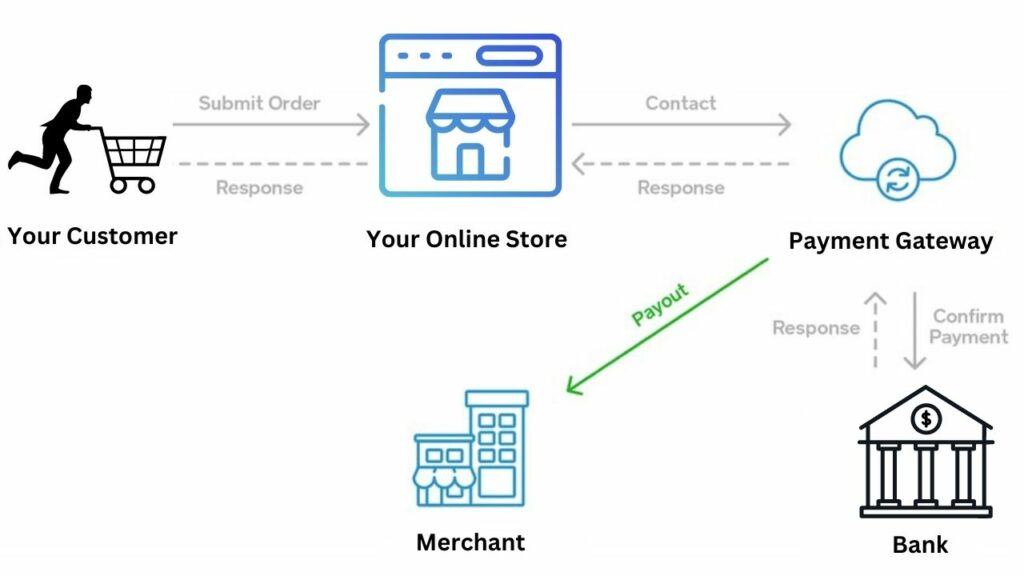

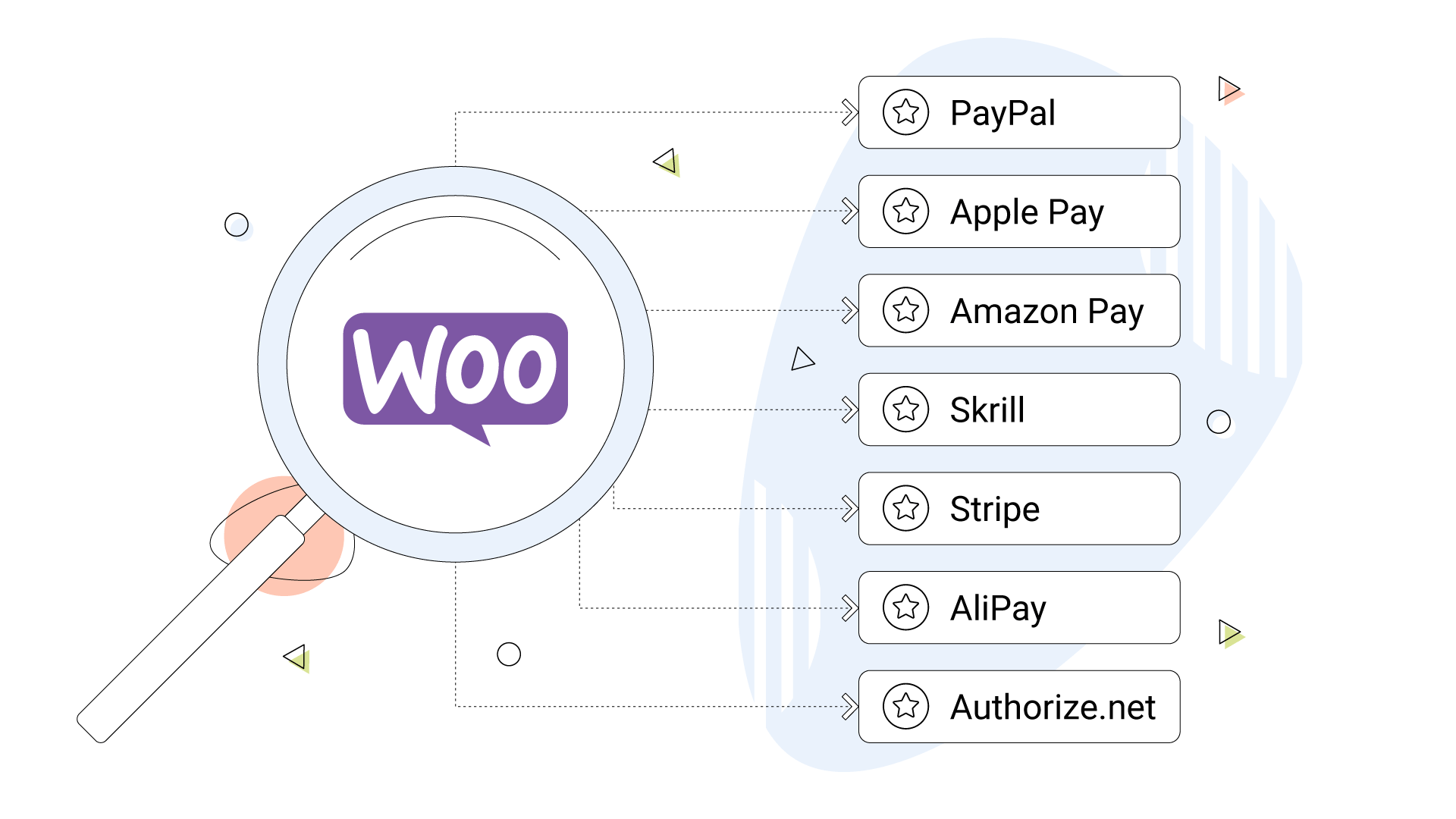








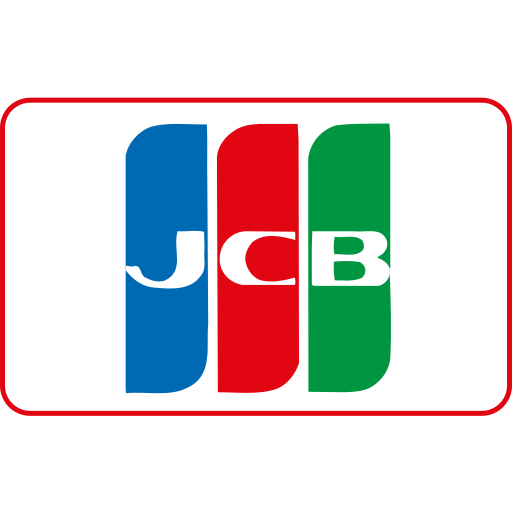

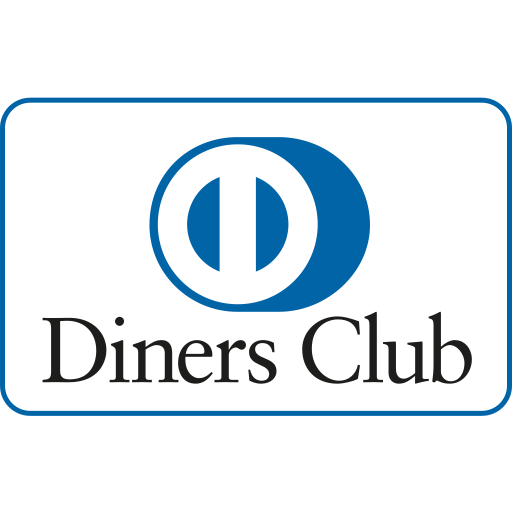


Ang PH Ranking ay nag-aalok ng pinakamataas na kalidad ng mga serbisyo sa website traffic sa Pilipinas. Nagbibigay kami ng iba’t ibang uri ng serbisyo sa trapiko para sa aming mga kliyente, kabilang ang website traffic, desktop traffic, mobile traffic, Google traffic, search traffic, eCommerce traffic, YouTube traffic, at TikTok traffic. Ang aming website ay may 100% kasiyahan ng customer, kaya maaari kang bumili ng malaking dami ng SEO traffic online nang may kumpiyansa. Sa halagang 720 PHP bawat buwan, maaari mong agad pataasin ang trapiko sa website, pagandahin ang SEO performance, at pataasin ang iyong mga benta!
Nahihirapan bang pumili ng traffic package? Makipag-ugnayan sa amin, at tutulungan ka ng aming staff.
Libreng Konsultasyon