To set up conversion tracking and goals in Google Analytics for startups, follow these key steps:
-
Define Your Conversion Goal
Identify the specific action on your website that counts as a conversion (e.g., form submission, purchase, newsletter signup). -
Set Up Goals in Google Analytics (Universal Analytics)
- Sign in to Google Analytics and go to the Admin panel.
- Under the View column, click Goals and then + New Goal.
- Choose a goal template that fits your business objective or create a custom goal.
- Name your goal and select the type of goal tracking (most commonly a destination URL like a "Thank You" page).
- Enter the destination URL or configure event tracking if the conversion does not lead to a new page (e.g., AJAX forms or overlays).
- Save the goal. Google Analytics will start tracking conversions from this point forward.
-
For Google Analytics 4 (GA4), Set Up Conversion Events
- In GA4, goals are replaced by conversion events.
- Go to the Admin section, then to Events.
- Create or identify the event that corresponds to your conversion (e.g., form submission event).
- Mark this event as a conversion by toggling the conversion switch.
- GA4 will then track this event as a conversion moving forward.
-
Use Google Tag Manager (GTM) for More Flexible Tracking
- GTM allows you to track complex interactions like button clicks or form submissions without changing website code.
- Set up Variables (what you want to track, e.g., click text or page path), Triggers (conditions when the action happens), and Tags (send data to GA4).
- This is especially useful if your conversion actions don’t involve a new page load or URL change.
-
Link Google Ads Conversion Tracking (Optional)
- If you run Google Ads campaigns, set up conversion tracking by adding Google tags or using Google forwarding numbers for calls.
- This helps measure how your ads drive conversions on your website or app.
Additional Tips:
- Conversion tracking only records data after setup; historical data is not retroactive.
- Use clear naming conventions for goals/events to avoid confusion.
- Test your setup by completing the conversion action yourself and verifying it appears in reports.
- Regularly review conversion data to optimize your marketing and website performance.
This process helps startups measure key actions that drive business growth and optimize marketing efforts effectively.


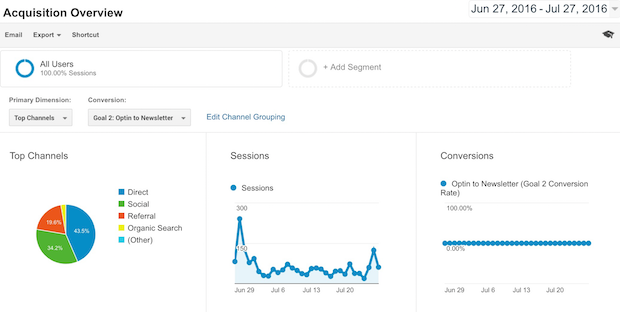
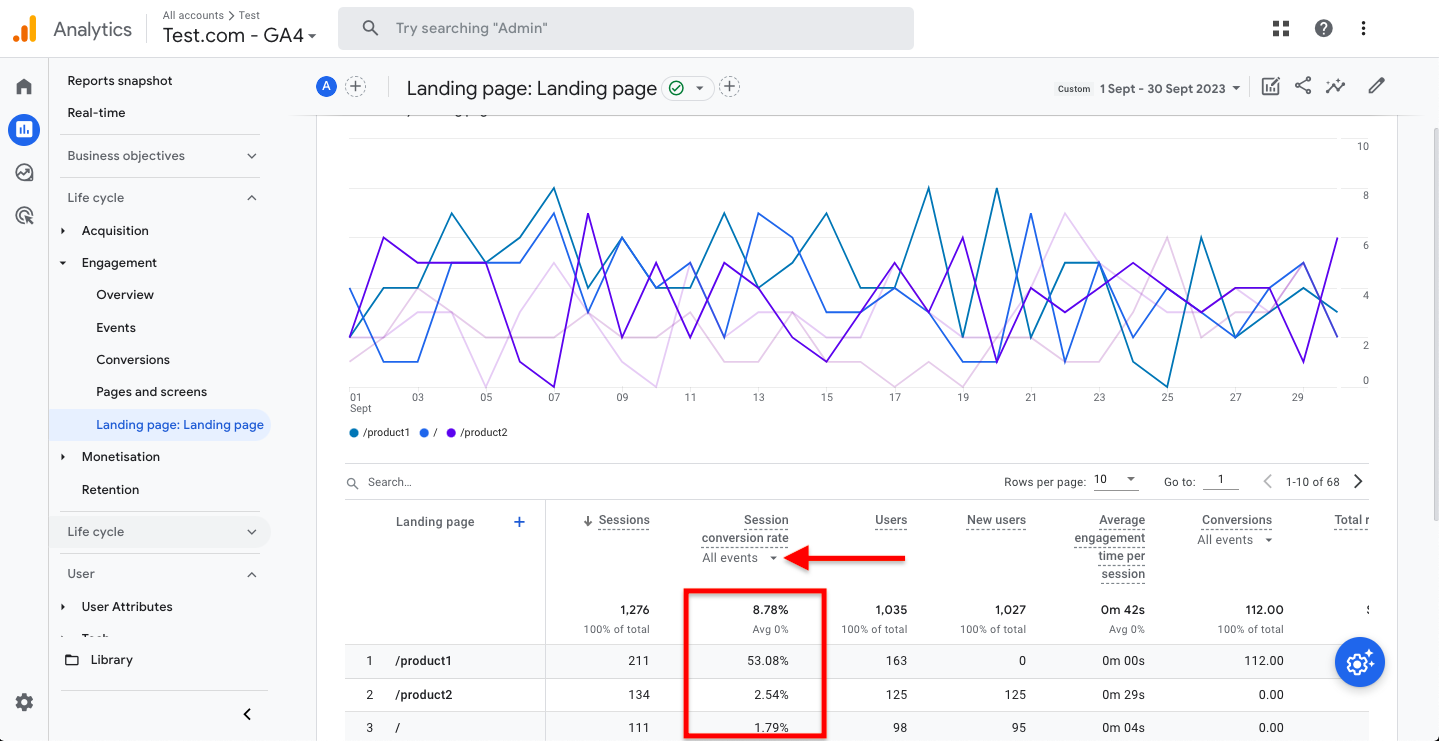








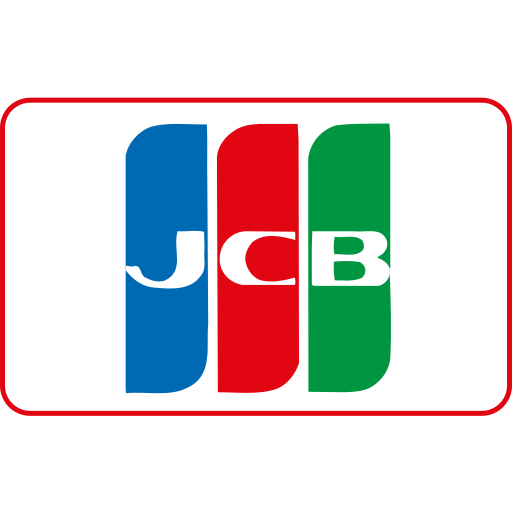

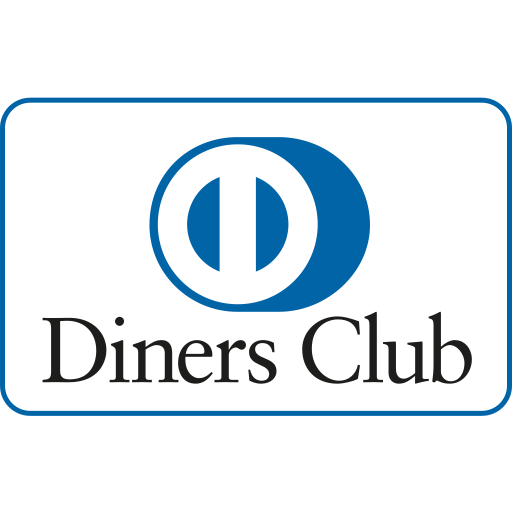


Ang PH Ranking ay nag-aalok ng pinakamataas na kalidad ng mga serbisyo sa website traffic sa Pilipinas. Nagbibigay kami ng iba’t ibang uri ng serbisyo sa trapiko para sa aming mga kliyente, kabilang ang website traffic, desktop traffic, mobile traffic, Google traffic, search traffic, eCommerce traffic, YouTube traffic, at TikTok traffic. Ang aming website ay may 100% kasiyahan ng customer, kaya maaari kang bumili ng malaking dami ng SEO traffic online nang may kumpiyansa. Sa halagang 720 PHP bawat buwan, maaari mong agad pataasin ang trapiko sa website, pagandahin ang SEO performance, at pataasin ang iyong mga benta!
Nahihirapan bang pumili ng traffic package? Makipag-ugnayan sa amin, at tutulungan ka ng aming staff.
Libreng Konsultasyon