
In the vast world of websites and digital marketing, a sitemap serves as an unsung hero that boosts SEO performance, enhances user navigation, and improves indexing by search engines. Whether you are launching a blog, an e-commerce site, or a corporate portal, a sitemap is one of the first tools you should implement. But what exactly is a sitemap, and why is it so essential to modern web design?
This comprehensive guide dives deep into what a sitemap is, its types, benefits, how to create one, and best practices for 2025 and beyond. Whether you're a beginner or a seasoned developer in the Philippines or elsewhere, this guide will give you everything you need to know.
Table of Contents
- Introduction to Sitemaps
- Types of Sitemaps XML Sitemaps HTML Sitemaps Image and Video Sitemaps News Sitemaps
- Importance of a Sitemap
- How Sitemaps Work with Search Engines
- Benefits of Having a Sitemap
- How to Create a Sitemap
- Sitemap Best Practices
- Sitemap Tools and Plugins
- Common Sitemap Errors
- Sitemap Use in the Philippines and Global Context
- Pricing and Costs (PHP Estimates)
- Conclusion
1. Introduction to Sitemaps
A sitemap is a file that provides information about the pages, videos, and other files on your site, and the relationships between them. This file helps search engines like Google, Bing, and others crawl your website more intelligently. Think of a sitemap as a roadmap of your website that leads search engines and users to all the valuable content within.
The idea of a sitemap is not new, but its importance has surged with the growing complexity of websites. Whether you're managing a small blog or a massive online store, a sitemap plays a key role in ensuring visibility and accessibility.
2. Types of Sitemaps
Sitemaps come in different forms depending on their purpose and target audience. Here are the most common types:
a. XML Sitemaps
This is the most widely used sitemap format and is specifically designed for search engines. It lists URLs for a site and includes metadata such as:
- Last updated date
- Update frequency
- Priority of pages
Example XML sitemap:
<urlset xmlns="http://www.sitemaps.org/schemas/sitemap/0.9">
<url>
<loc>https://www.example.com/</loc>
<lastmod>2025-01-01</lastmod>
<changefreq>monthly</changefreq>
<priority>1.0</priority>
</url>
</urlset>
b. HTML Sitemaps
An HTML sitemap is intended for users. It helps them find pages on your site easily, especially if your website is large. HTML sitemaps are typically linked in the website’s footer.
c. Image and Video Sitemaps
If your site contains multimedia content like images or videos, dedicated sitemaps can help these assets get indexed better in image and video search.
d. News Sitemaps
For websites publishing time-sensitive news content, a News Sitemap ensures Google News can discover new articles quickly.
3. Importance of a Sitemap
Here’s why a sitemap is vital:
- Improves crawl efficiency for search engines
- Enhances SEO by allowing better indexation
- Guides users to key areas of your website (for HTML sitemaps)
- Essential for large websites or sites with poor internal linking
4. How Sitemaps Work with Search Engines
Search engine bots (or crawlers) use sitemaps as a guide to discover and understand your content. While having a sitemap doesn't guarantee that all pages will be indexed, it increases the likelihood of being found and properly categorized.
When you submit a sitemap to Google Search Console or Bing Webmaster Tools, you're giving these search engines a direct path to your content. This reduces the reliance on external links and makes your internal structure more transparent.
5. Benefits of Having a Sitemap
a. Faster Indexing
New pages can be discovered more quickly, especially for websites that don’t have strong backlinks.
b. Better SEO
With search engines knowing what to crawl, your important content gets indexed effectively, boosting organic visibility.
c. Organized Structure
It provides clarity on how your site is structured, which benefits both users and crawlers.
d. Prioritization
Sitemaps allow you to set the priority of pages, helping search engines understand which content is more important.
6. How to Create a Sitemap
Creating a sitemap can be manual or automatic. Here are popular ways:
a. Manual Coding (for small sites)
You can create an XML file manually using a text editor. However, this is not recommended for large or frequently updated sites.
b. Using CMS Plugins
Platforms like WordPress offer plugins like:
- Yoast SEO
- All in One SEO
- Rank Math
These plugins automatically generate and update your sitemap.
c. Online Generators
Websites like XML-sitemaps.com allow you to generate a sitemap by entering your URL.
d. Developer Tools
Frameworks such as Laravel or Django offer tools and libraries to auto-generate sitemaps during deployment.
7. Sitemap Best Practices
Follow these tips for an optimal sitemap:
- Keep it updated whenever new content is added or removed.
- Use canonical URLs to avoid duplicate content issues.
- Limit URLs per file to 50,000 (or split into multiple sitemap files).
- Compress sitemaps using gzip to save bandwidth.
- Submit to Search Engines via Search Console and Bing Webmaster Tools.
8. Sitemap Tools and Plugins
Here’s a list of popular tools:
| Tool/Plugin | Platform | Cost (PHP) |
|---|---|---|
| Yoast SEO | WordPress | Free / Premium (approx. PHP 5,000/year) |
| Google XML Sitemaps | WordPress | Free |
| Screaming Frog SEO | Windows/macOS | PHP 10,000/year |
| XML-sitemaps.com | Web-based | Free / Premium |
| Rank Math | WordPress | Free / PHP 3,000/year |
Note: Prices are approximate and may vary based on conversion rates and local taxation in the Philippines.
9. Common Sitemap Errors
While implementing a sitemap, watch out for these issues:
a. Incorrect URLs
Including broken or redirecting links reduces sitemap credibility.
b. Not Updating Sitemap
Failing to update the sitemap when content changes can mislead crawlers.
c. Invalid Format
Sitemaps must follow XML protocol guidelines. A single mistake can make the file unreadable.
d. No Submission
Some developers forget to submit their sitemap to search engines, leaving it underutilized.
10. Sitemap Use in the Philippines and Global Context
In the Philippines, where digital adoption continues to rise, businesses are increasingly recognizing the importance of SEO. From e-commerce brands in Metro Manila to provincial news websites, sitemaps are a key part of the digital marketing stack.
With affordable hosting and tools accessible in PHP, even small and medium-sized enterprises (SMEs) can implement sitemap strategies to improve online visibility. Many web developers in the Philippines include sitemap integration as a default part of their service offerings.
11. Pricing and Costs (PHP Estimates)
Here's what you can expect to pay for sitemap-related services in the Philippines:
| Service | Description | Price Range (PHP) |
|---|---|---|
| Freelance Developer | Manual sitemap implementation | PHP 2,000 – PHP 5,000 |
| SEO Agency Setup | Full sitemap setup with submission and testing | PHP 5,000 – PHP 20,000 |
| WordPress Plugin (Premium) | Yearly license for automated sitemap generation | PHP 3,000 – PHP 6,000 |
| Online Generator (Premium) | One-time fee for pro features | PHP 500 – PHP 1,500 |
These rates are approximate and can vary based on scope and complexity.
12. Conclusion
A sitemap is more than just a technical document—it's a strategic tool that guides search engines and users through your website. Whether you're operating a large digital platform or a local blog in the Philippines, a properly structured sitemap can significantly enhance your site's performance, SEO ranking, and user experience.
By understanding the different types of sitemaps, their benefits, and how to implement them effectively, you are taking an essential step toward sustainable online success. As the internet becomes more competitive in 2025 and beyond, tools like sitemaps will continue to play a pivotal role in your digital strategy.
We are the best Philippines marketing agency on the net.
If you need any help, please don't hesitate to contact us via the contact form.










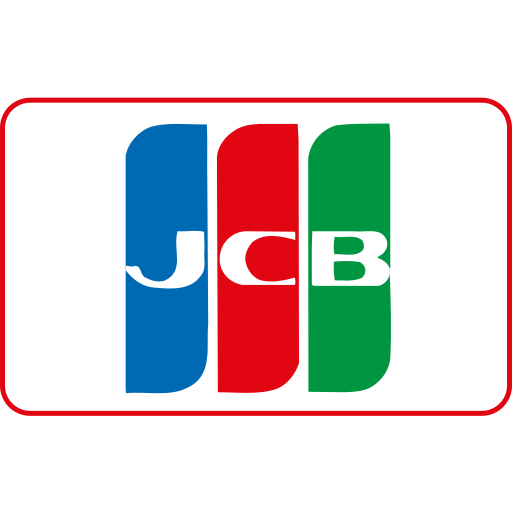

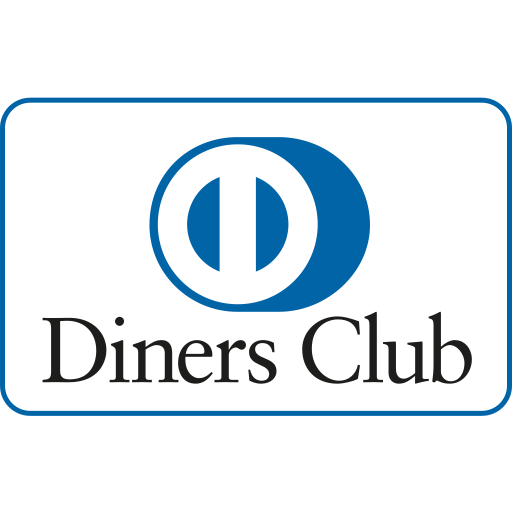


Ang PH Ranking ay nag-aalok ng pinakamataas na kalidad ng mga serbisyo sa website traffic sa Pilipinas. Nagbibigay kami ng iba’t ibang uri ng serbisyo sa trapiko para sa aming mga kliyente, kabilang ang website traffic, desktop traffic, mobile traffic, Google traffic, search traffic, eCommerce traffic, YouTube traffic, at TikTok traffic. Ang aming website ay may 100% kasiyahan ng customer, kaya maaari kang bumili ng malaking dami ng SEO traffic online nang may kumpiyansa. Sa halagang 720 PHP bawat buwan, maaari mong agad pataasin ang trapiko sa website, pagandahin ang SEO performance, at pataasin ang iyong mga benta!
Nahihirapan bang pumili ng traffic package? Makipag-ugnayan sa amin, at tutulungan ka ng aming staff.
Libreng Konsultasyon