Securing WordPress databases is crucial to protect against common vulnerabilities and attacks. Here are some best practices and configuration tips to enhance the security of your WordPress database:
Best Practices for Securing WordPress Databases
1. Change the Database Prefix
By default, WordPress uses the wp_ prefix for all tables. Changing this prefix can help prevent SQL injection attacks by making it harder for attackers to guess table names.
2. Secure the wp-config.php File
This file contains critical database credentials. To secure it:
- Move the file: Place it one directory above the public_html folder if possible.
- Set file permissions: Use
chmod 400 wp-config.phpto restrict access. - Add .htaccess rules: Deny HTTP access to the file using Apache directives.
3. Disable Remote Database Access
Restrict MySQL access to localhost by editing the my.cnf or mysqld.cnf file and setting bind-address = 127.0.0.1. Remove any users with remote privileges.
4. Use Strong Passwords and Limit User Privileges
Ensure all database users have strong passwords and only the necessary privileges to perform their tasks. Remove any unnecessary users, especially those with remote access capabilities.
5. Regular Backups
Regularly back up your database to ensure data integrity. Store backups securely, ideally encrypted and on read-only media.
6. Keep Software Updated
Ensure WordPress, plugins, and themes are always up-to-date to patch security vulnerabilities.
7. Consider Using a Database as a Service (DBaaS)
DBaaS options like Amazon RDS or DigitalOcean Managed MySQL can provide additional security features and maintenance, though they may incur extra costs.
Configuration Tips
1. Edit MySQL Configuration
To disable remote access, edit the MySQL configuration file and set bind-address = 127.0.0.1. Then, restart the MySQL service to apply changes.
2. Remove Unnecessary Users
Use SQL commands to remove any users with remote access privileges:
DROP USER 'olduser'@'%';
3. Set Proper File Permissions
Ensure that all files and directories have appropriate permissions to prevent unauthorized access. For example, set wp-config.php to 400 permissions.
4. Use Security Plugins
Consider using security plugins to monitor and protect your site from common threats and vulnerabilities.
By following these best practices and configuration tips, you can significantly enhance the security of your WordPress database.






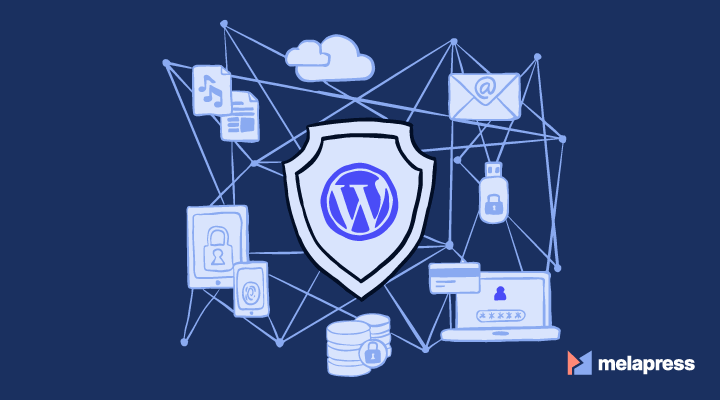








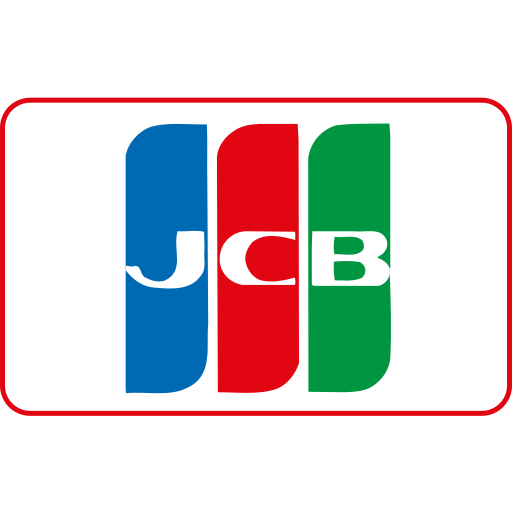

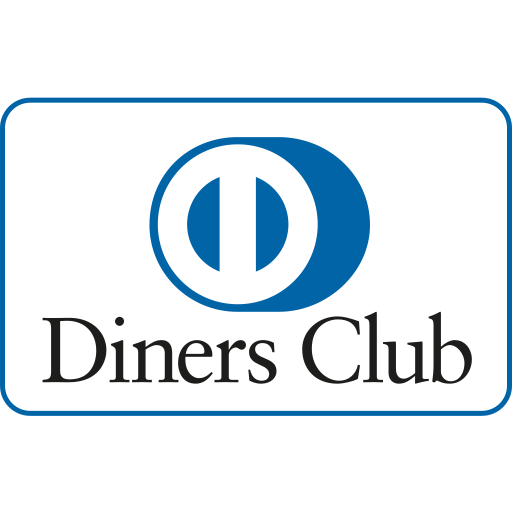


Ang PH Ranking ay nag-aalok ng pinakamataas na kalidad ng mga serbisyo sa website traffic sa Pilipinas. Nagbibigay kami ng iba’t ibang uri ng serbisyo sa trapiko para sa aming mga kliyente, kabilang ang website traffic, desktop traffic, mobile traffic, Google traffic, search traffic, eCommerce traffic, YouTube traffic, at TikTok traffic. Ang aming website ay may 100% kasiyahan ng customer, kaya maaari kang bumili ng malaking dami ng SEO traffic online nang may kumpiyansa. Sa halagang 720 PHP bawat buwan, maaari mong agad pataasin ang trapiko sa website, pagandahin ang SEO performance, at pataasin ang iyong mga benta!
Nahihirapan bang pumili ng traffic package? Makipag-ugnayan sa amin, at tutulungan ka ng aming staff.
Libreng Konsultasyon