To install WordPress as a beginner, follow these essential steps:
-
Download and Extract WordPress
Download the latest WordPress package from the official site and extract the files on your computer. -
Create a Database
Set up a MySQL or MariaDB database on your web hosting server. You will need the database name, username, password, and host information for WordPress configuration. -
Configure wp-config.php
Either let WordPress create thewp-config.phpfile automatically by entering your database details during setup, or manually create and upload this file with the correct database credentials. -
Upload WordPress Files
Upload the extracted WordPress files to your web server using FTP or your hosting control panel. You can place them in the root directory or a subdirectory depending on your preference. -
Run the Installation Script
Open your web browser and navigate toyourdomain.com/wp-admin/install.php(adjust if installed in a subdirectory). Follow the on-screen prompts to enter your site title, admin username, password, and email address. You can also choose whether to allow search engines to index your site. -
Complete Setup and Login
After successful installation, you will see a login prompt. Use the admin credentials you created to log in to your WordPress dashboard.
Additional tips:
- Use a valid email address during setup to receive important notifications and password resets.
- Many hosting providers offer 1-click WordPress installers (e.g., QuickInstall, Fantastico) that simplify this process.
- For local development, you can install WordPress on a localhost environment using software like XAMPP or MAMP, which simulates a web server on your computer.
This process ensures a proper WordPress installation and configuration, enabling you to start building and managing your website effectively.


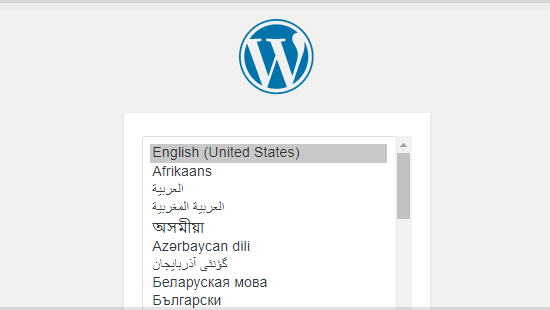
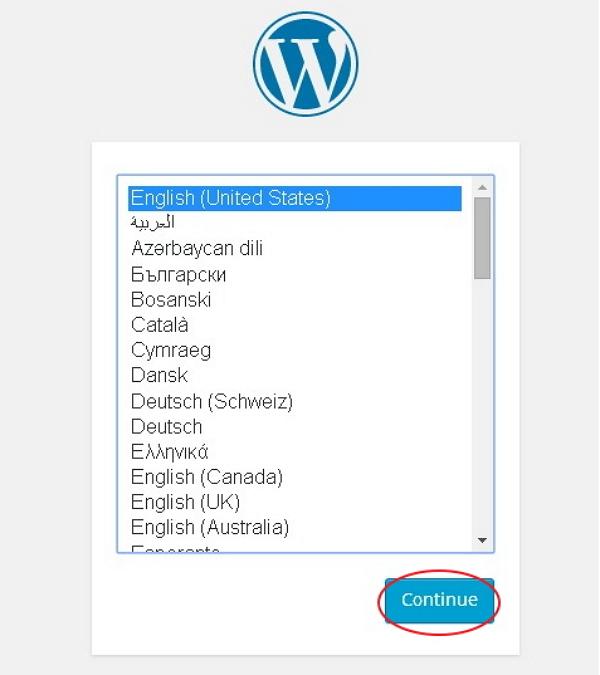
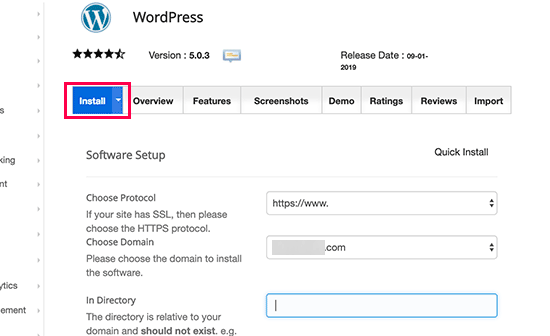
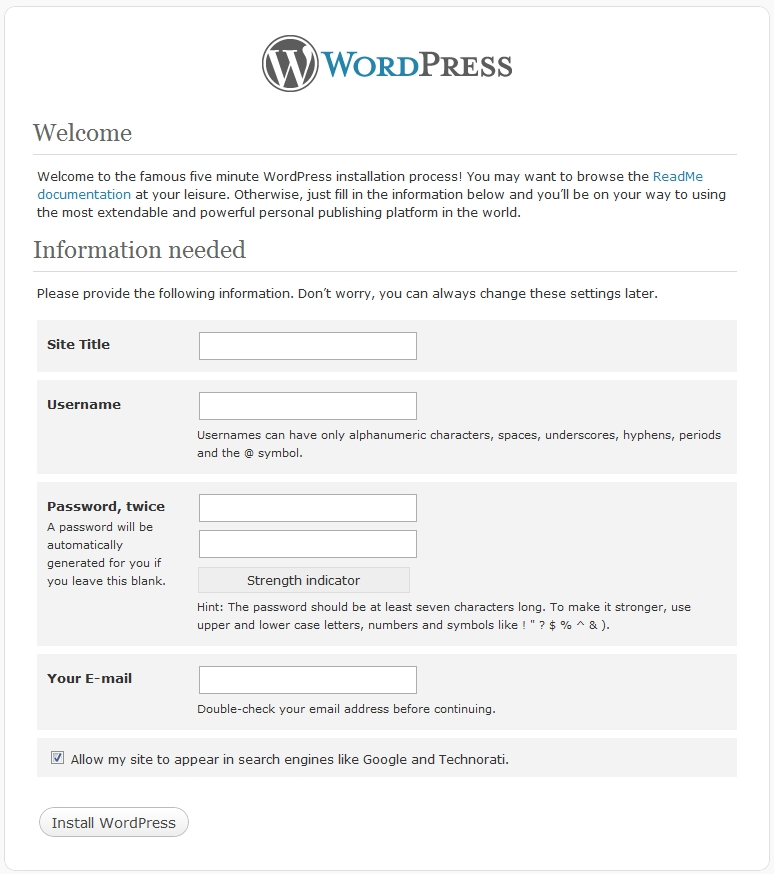









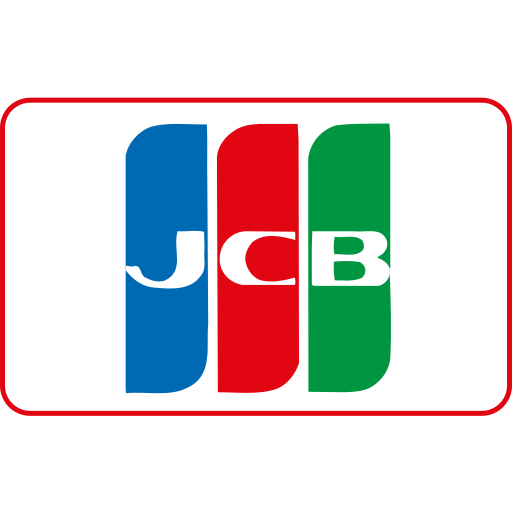

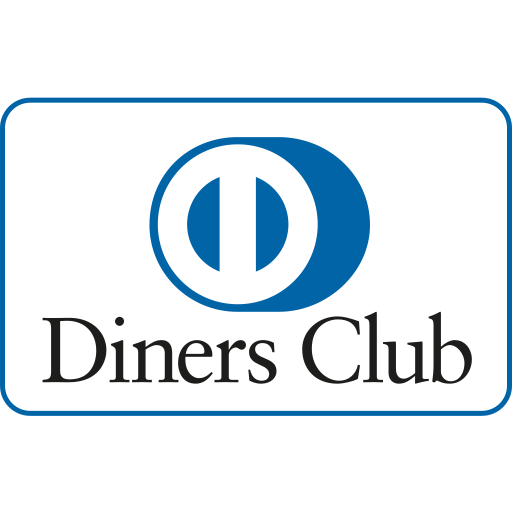


Ang PH Ranking ay nag-aalok ng pinakamataas na kalidad ng mga serbisyo sa website traffic sa Pilipinas. Nagbibigay kami ng iba’t ibang uri ng serbisyo sa trapiko para sa aming mga kliyente, kabilang ang website traffic, desktop traffic, mobile traffic, Google traffic, search traffic, eCommerce traffic, YouTube traffic, at TikTok traffic. Ang aming website ay may 100% kasiyahan ng customer, kaya maaari kang bumili ng malaking dami ng SEO traffic online nang may kumpiyansa. Sa halagang 720 PHP bawat buwan, maaari mong agad pataasin ang trapiko sa website, pagandahin ang SEO performance, at pataasin ang iyong mga benta!
Nahihirapan bang pumili ng traffic package? Makipag-ugnayan sa amin, at tutulungan ka ng aming staff.
Libreng Konsultasyon