Using Analytics and A/B Testing to Improve WordPress Article Performance
Improving the performance of WordPress articles involves leveraging analytics tools and A/B testing to understand audience behavior and optimize content. Here's how you can use these strategies effectively:
1. Setting Up Analytics for WordPress
To track the performance of your WordPress articles, you need to integrate analytics tools into your site. Here are some steps and tools you can use:
-
Google Analytics (GA4): This is a powerful tool for tracking website traffic and user behavior. You can integrate GA4 into your WordPress site using plugins like MonsterInsights or ExactMetrics. These plugins simplify the process of connecting your site to Google Analytics and provide insights directly within your WordPress dashboard.
-
Custom Dimensions for Author Tracking: If you have multiple authors, you can set up custom dimensions in GA4 to track performance by author. This can be done manually or using plugins like Analytify with its Authors Add-on.
2. A/B Testing for Optimization
A/B testing is crucial for optimizing your WordPress articles and improving their performance. Here’s how you can use it:
-
Identify Opportunities: Use analytics tools to identify areas for improvement. Look for pages with high drop-off rates or low engagement metrics.
-
Set Clear Goals: Define what you want to improve, such as click-through rates or time spent on the page. Establish specific metrics to measure success.
-
Create Test Hypotheses: Based on existing data, form predictions about which changes will improve performance. Prioritize tests based on potential impact.
-
Design Variations: Make specific, measurable changes to your articles, such as altering headlines, images, or content structure. Ensure proper tracking is in place to monitor results.
-
Run the Experiment: Split traffic randomly between the original and variant versions. Monitor for any issues and collect data systematically.
-
Analyze Results: Check for statistical significance and review all relevant metrics. Document your findings to inform future optimizations.
3. Best Practices for A/B Testing in WordPress
-
Use A/B Testing Tools: Tools like VWO or Optimizely can help you set up and manage A/B tests on your WordPress site.
-
Focus on High-Impact Changes: Prioritize tests that are likely to have the most significant impact on user behavior and conversion rates.
-
Monitor and Adjust: Continuously monitor test results and adjust your strategy based on the data.
4. Combining Analytics and A/B Testing
-
Understand Audience Behavior: Use analytics to understand how users interact with your articles. This data can inform your A/B testing hypotheses.
-
Optimize Based on Insights: Use insights from analytics to identify areas for improvement and then apply A/B testing to validate changes.
-
Iterate and Refine: Continuously iterate on your content and design based on the results of your A/B tests and analytics insights.
By integrating analytics and A/B testing into your WordPress workflow, you can create more effective articles that resonate better with your audience.





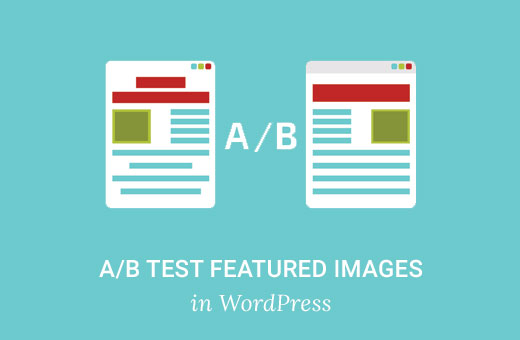
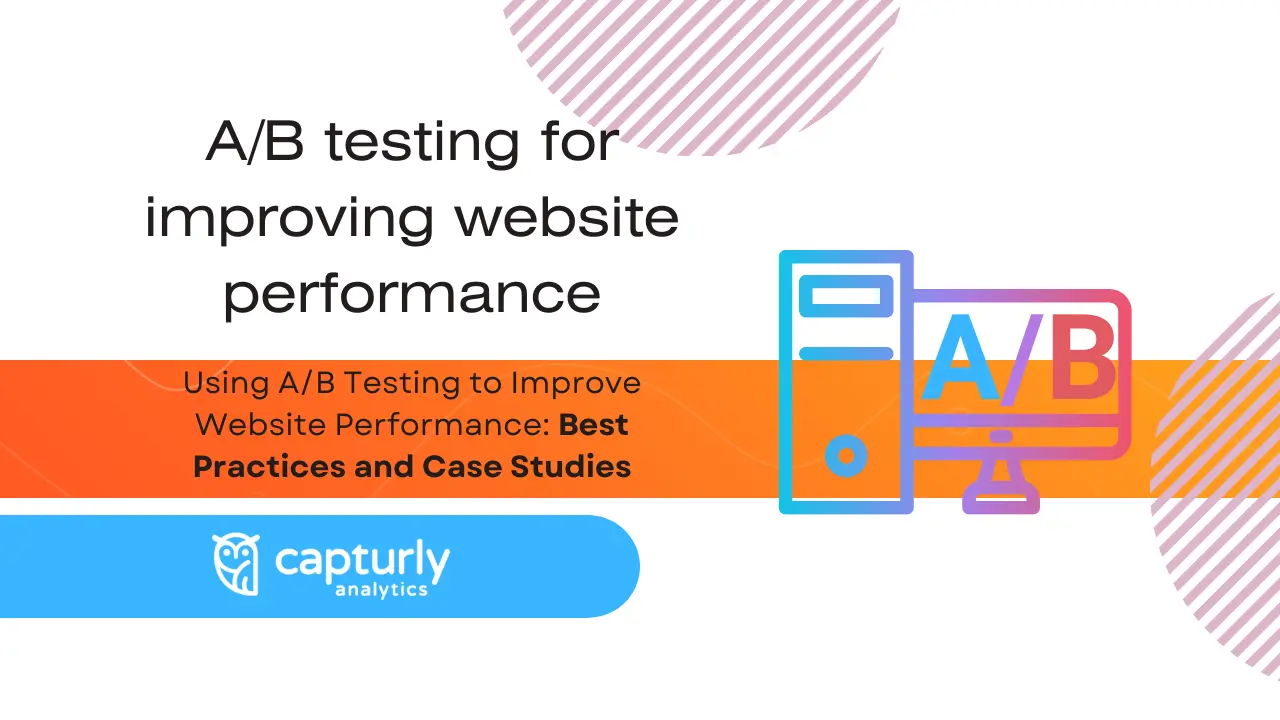








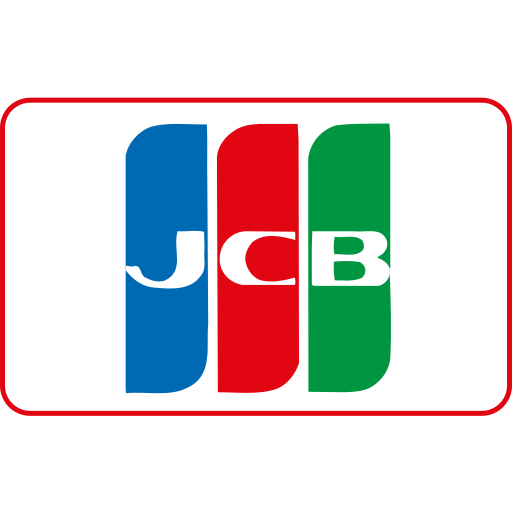

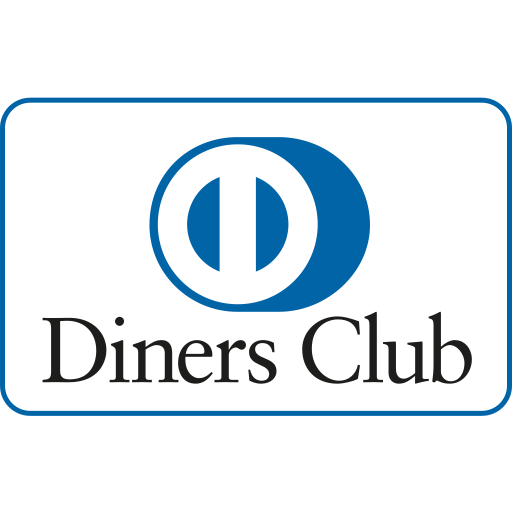


Ang PH Ranking ay nag-aalok ng pinakamataas na kalidad ng mga serbisyo sa website traffic sa Pilipinas. Nagbibigay kami ng iba’t ibang uri ng serbisyo sa trapiko para sa aming mga kliyente, kabilang ang website traffic, desktop traffic, mobile traffic, Google traffic, search traffic, eCommerce traffic, YouTube traffic, at TikTok traffic. Ang aming website ay may 100% kasiyahan ng customer, kaya maaari kang bumili ng malaking dami ng SEO traffic online nang may kumpiyansa. Sa halagang 720 PHP bawat buwan, maaari mong agad pataasin ang trapiko sa website, pagandahin ang SEO performance, at pataasin ang iyong mga benta!
Nahihirapan bang pumili ng traffic package? Makipag-ugnayan sa amin, at tutulungan ka ng aming staff.
Libreng Konsultasyon