To validate GA4 event and parameter tracking using DebugView, you first ensure your GA4 tag is firing correctly (e.g., via Google Tag Manager preview mode), then use GA4's DebugView to see a real-time stream of events and parameters sent from your browser to Google Analytics. DebugView provides immediate feedback on which events and parameters are received, helping you confirm that your tracking setup is working as intended.
Key steps and considerations include:
-
Enable Debug Mode: Send events with the parameter
"debug_mode": trueor"debug_mode": 1to activate DebugView monitoring for those events. -
Use Google Tag Assistant or GTM Preview: These tools help confirm that tags fire and parameters are populated before checking DebugView.
-
Check Event Parameters: If parameters do not appear in DebugView, it may be because their values are empty or undefined, causing GA4 to drop them. Verify that your data layer pushes or tag configurations correctly populate these parameters.
-
Modify Events if Needed: GA4 allows event modifications to adjust parameter values. After modification, re-test in DebugView to ensure parameters appear correctly.
-
Understand DebugView Interface: Familiarize yourself with the event stream and parameter details shown in DebugView to effectively monitor your data flow.
-
Cross-Verify with Realtime Reports: DebugView is more detailed but can lag or drop events occasionally, so also check GA4 Realtime reports for additional confirmation.
Using DebugView is essential for troubleshooting and validating your GA4 event tracking setup before going live, ensuring accurate and complete data collection.



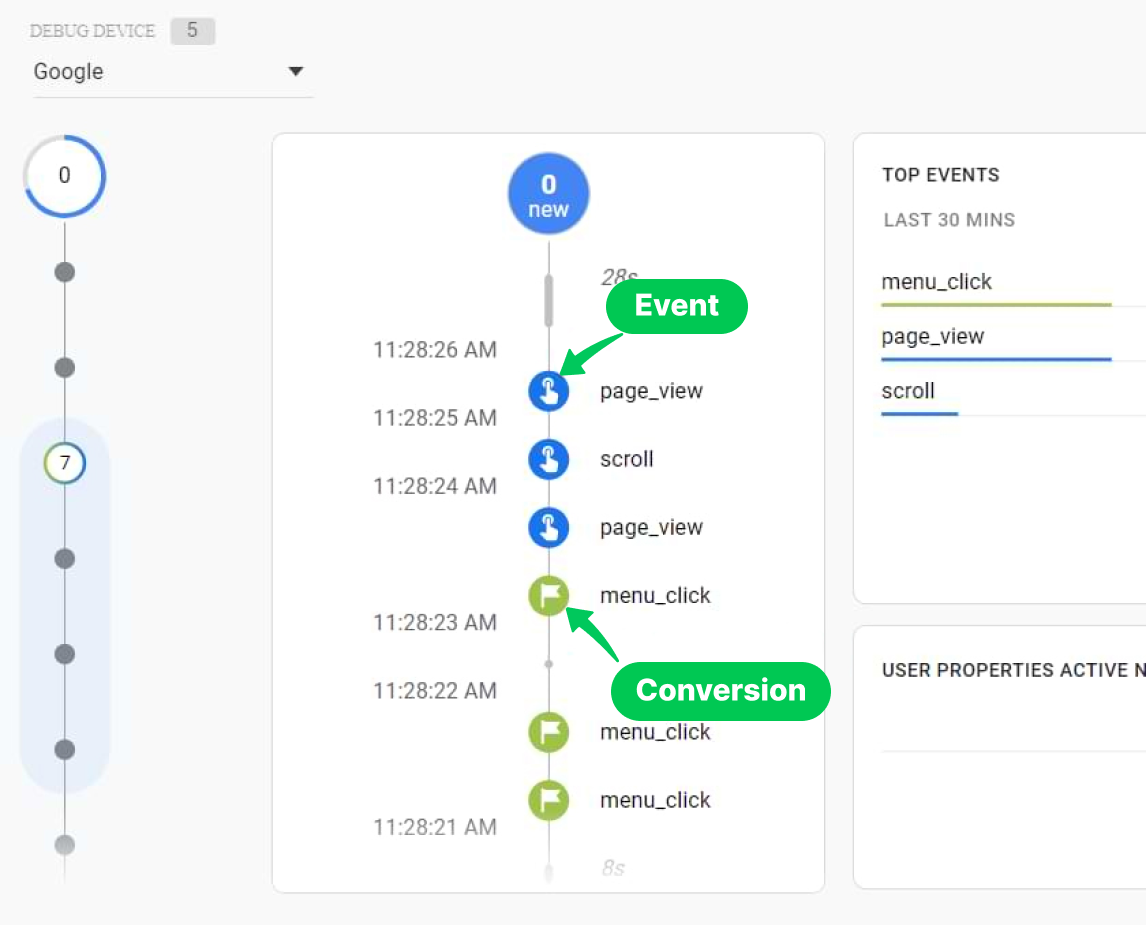
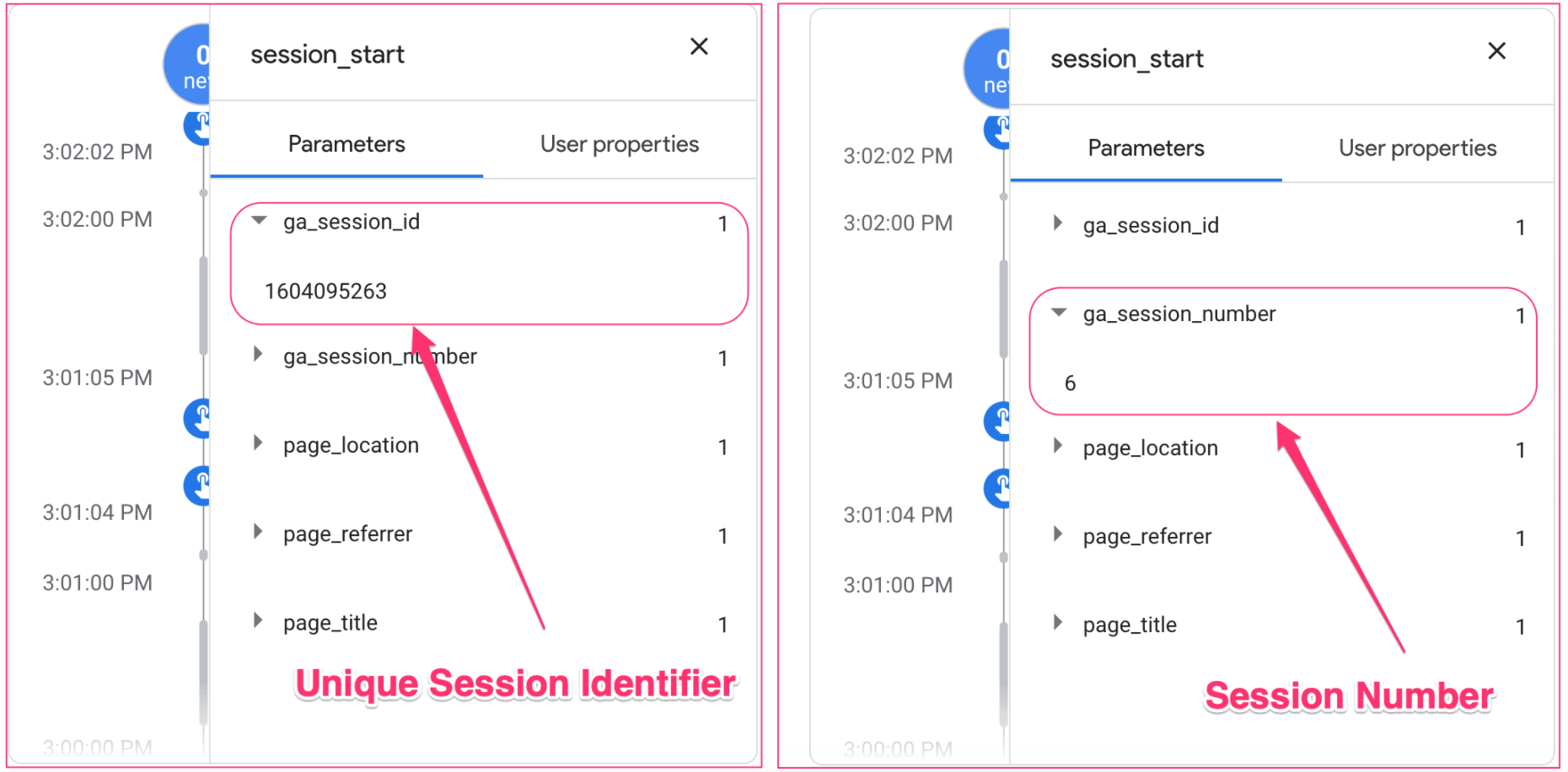








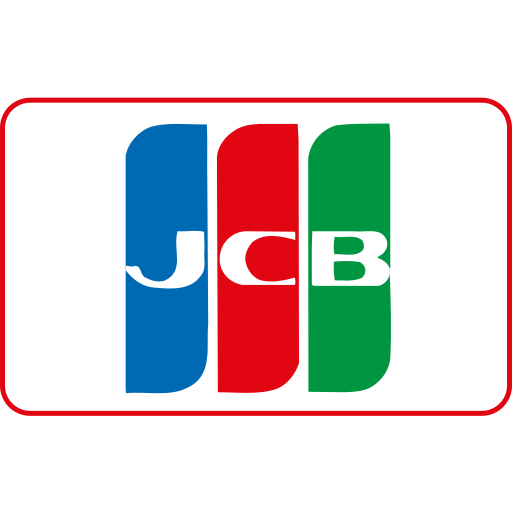

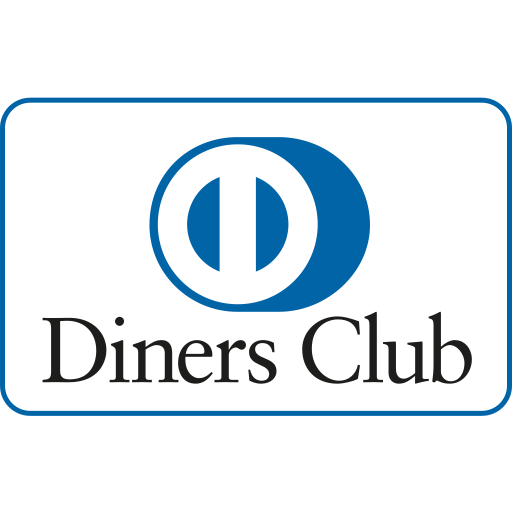


Ang PH Ranking ay nag-aalok ng pinakamataas na kalidad ng mga serbisyo sa website traffic sa Pilipinas. Nagbibigay kami ng iba’t ibang uri ng serbisyo sa trapiko para sa aming mga kliyente, kabilang ang website traffic, desktop traffic, mobile traffic, Google traffic, search traffic, eCommerce traffic, YouTube traffic, at TikTok traffic. Ang aming website ay may 100% kasiyahan ng customer, kaya maaari kang bumili ng malaking dami ng SEO traffic online nang may kumpiyansa. Sa halagang 720 PHP bawat buwan, maaari mong agad pataasin ang trapiko sa website, pagandahin ang SEO performance, at pataasin ang iyong mga benta!
Nahihirapan bang pumili ng traffic package? Makipag-ugnayan sa amin, at tutulungan ka ng aming staff.
Libreng Konsultasyon