Implementing HTTPS and SSL certificates for secure data transmission involves obtaining an SSL/TLS certificate, installing it on your web server or gateway, and configuring your server to use HTTPS, which encrypts data between the client and server.
Key steps include:
-
Choose a Hosting Provider that Supports SSL/TLS: Ensure your hosting provider supports SSL certificates and HTTPS integration.
-
Obtain an SSL/TLS Certificate: You can get certificates from trusted Certificate Authorities (CAs) like Let’s Encrypt (free) or commercial providers. For local development, you can create your own CA and self-signed certificates.
-
Install the SSL Certificate on Your Server: This involves placing the certificate and private key files on your server and configuring your web server software (e.g., Apache, Nginx) to use them. For example, in Apache, you enable SSL and specify the certificate and key files in the virtual host configuration for port 443.
-
Configure HTTPS: Update your server to listen on port 443 with SSL enabled. Redirect HTTP traffic to HTTPS using 301 redirects to ensure all communication is secure.
-
Update Website Links and Resources: Change internal links to HTTPS and update external links where possible to avoid mixed content warnings.
-
Maintain and Renew Certificates: Monitor certificate expiration and renew before expiry to maintain secure connections.
-
Use Tools or Plugins for Easier Setup: For platforms like WordPress, plugins such as Really Simple SSL can automate much of the installation and activation process.
-
Deploy Certificates on Gateways for API Security: In complex architectures, deploying SSL certificates on API gateways centralizes encryption management and simplifies certificate handling.
Example Apache HTTPS configuration snippet:
<VirtualHost *:443>
ServerName example.com
DocumentRoot /var/www/example
SSLEngine on
SSLCertificateFile /path/to/certs/example.crt
SSLCertificateKeyFile /path/to/certs/example.key
</VirtualHost>
This setup ensures encrypted data transmission, protecting user data from interception and enhancing trust and SEO rankings.
In summary, implementing HTTPS with SSL certificates secures data transmission by encrypting communication, requires obtaining and installing certificates, configuring your server for HTTPS, and maintaining the certificates regularly.


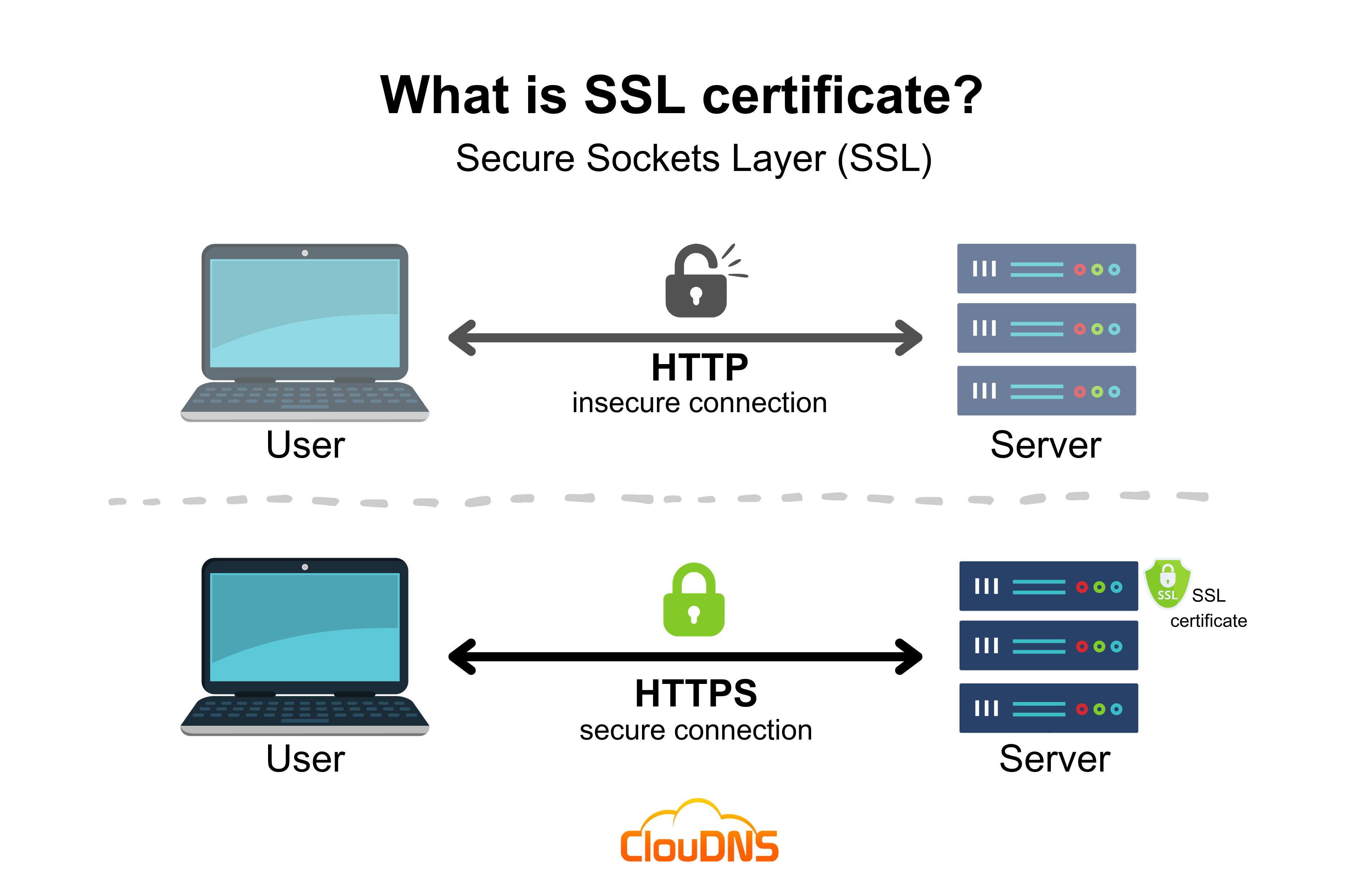
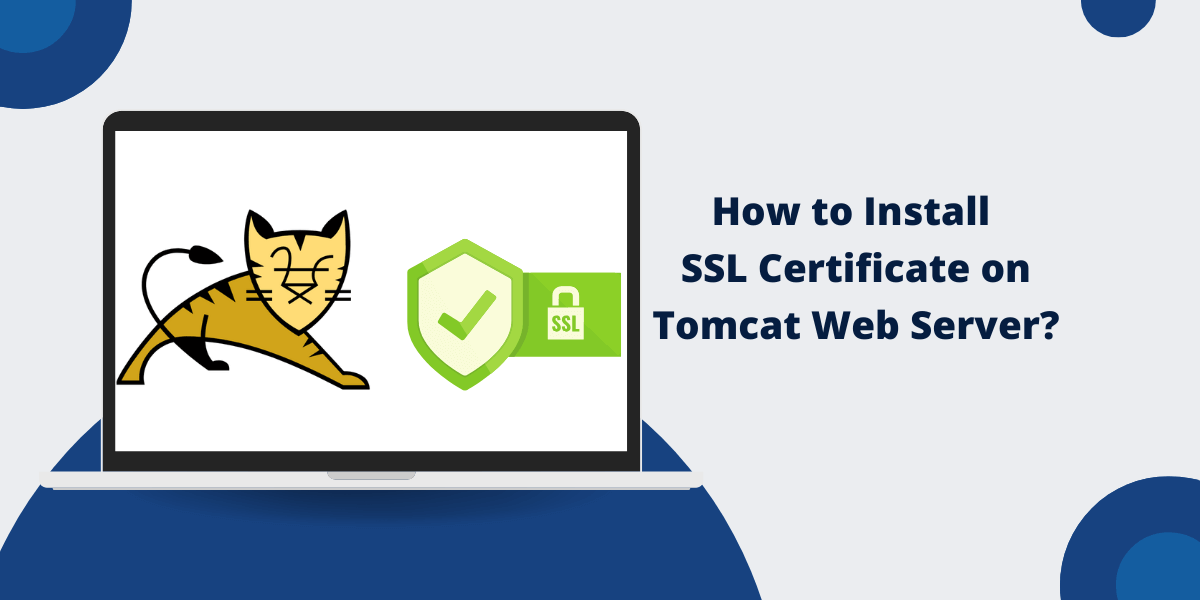
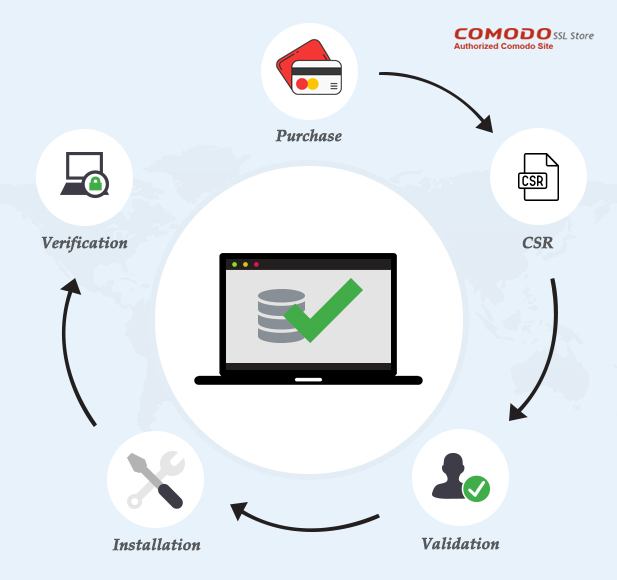










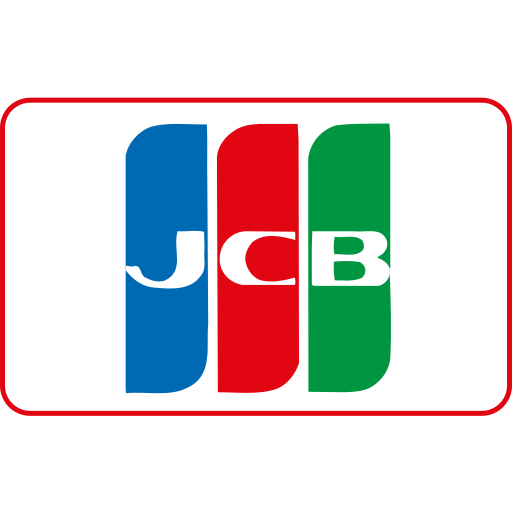

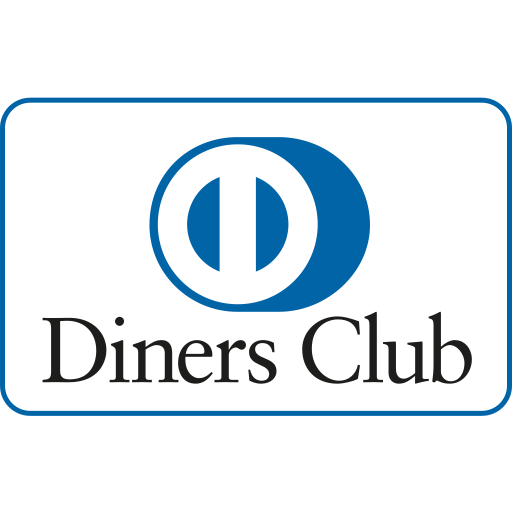


Ang PH Ranking ay nag-aalok ng pinakamataas na kalidad ng mga serbisyo sa website traffic sa Pilipinas. Nagbibigay kami ng iba’t ibang uri ng serbisyo sa trapiko para sa aming mga kliyente, kabilang ang website traffic, desktop traffic, mobile traffic, Google traffic, search traffic, eCommerce traffic, YouTube traffic, at TikTok traffic. Ang aming website ay may 100% kasiyahan ng customer, kaya maaari kang bumili ng malaking dami ng SEO traffic online nang may kumpiyansa. Sa halagang 720 PHP bawat buwan, maaari mong agad pataasin ang trapiko sa website, pagandahin ang SEO performance, at pataasin ang iyong mga benta!
Nahihirapan bang pumili ng traffic package? Makipag-ugnayan sa amin, at tutulungan ka ng aming staff.
Libreng Konsultasyon